Mitsubishi Electric AJ65VBTCU 68ADV, ADI User's Manual
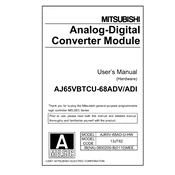
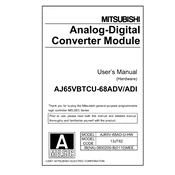
To set up the AJ65VBTCU 68ADV, connect the module to a power supply, configure the DIP switches according to your network settings, and connect it to your PLC network. Refer to the user manual for detailed configuration instructions.
First, check the physical connections and ensure the module is powered. Verify that the network settings match those of the PLC. Check for any error codes or LED indications on the module and refer to the manual for troubleshooting these codes.
To update the firmware, download the latest firmware from the Mitsubishi Electric website. Connect the module to your computer using the appropriate cable and use the provided software tool to upload the new firmware. Follow on-screen instructions carefully.
Regularly inspect and clean the module to prevent dust accumulation. Check all connections for wear and tear, and ensure firmware is up to date. Perform functional tests to ensure accurate operation.
Locate the reset button on the module. Press and hold it for several seconds until the status LED indicates a reset. Refer to the manual for exact LED indications and reset procedures.
Check for loose connections and ensure cables are not damaged. Verify that the network configuration is correct and there is no interference from other devices. Update the firmware if necessary.
The AJ65VBTCU 68ADI is primarily designed for Mitsubishi PLCs, but it may be compatible with other brands that support the same communication protocols. Consult the documentation of the other PLC brand for compatibility details.
Use the configuration software provided by Mitsubishi Electric to set the input and output parameters. Connect the module to your PC, launch the software, and follow the step-by-step configuration guide in the manual.
Refer to the AJ65VBTCU 68ADI manual for a list of error codes and their meanings. Each code will have specific troubleshooting steps outlined in the manual to resolve the issue.
Yes, the AJ65VBTCU 68ADV can be expanded by connecting additional compatible modules. Ensure that the expansions are supported by checking the module's documentation for compatibility and maximum expansion limits.