Mitsubishi Electric AJ65SBTB2 8S User's Manual
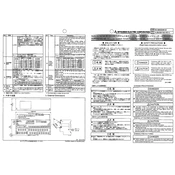
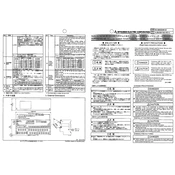
To connect the AJ65SBTB2 8S to a PLC, use the designated communication cables and follow the wiring diagram in the manual. Ensure that the power is off before making connections to avoid damage.
First, check the power supply and ensure that the module is properly connected. Verify the status LEDs for any error indications and consult the error code section in the manual.
To update the firmware, use the Mitsubishi Electric software tool compatible with the AJ65SBTB2 8S. Connect the module to a PC using the appropriate cable and follow the on-screen instructions in the software tool.
Regularly inspect the module for dust and debris buildup. Ensure that ventilation openings are clear and check for any loose connections. Perform a functional test periodically to ensure proper operation.
To perform a factory reset, consult the user manual for the specific button sequence or software command required. Ensure that all important data is backed up before proceeding, as this will erase all settings.
The AJ65SBTB2 8S has specific operating temperature ranges outlined in the specifications. Ensure that the environment does not exceed these limits to prevent damage or malfunction.
Check all communication cables for secure connections and inspect for any physical damage. Verify the network settings and ensure that all devices have unique addresses. Refer to the troubleshooting section in the manual for additional steps.
Review the system requirements and compatibility with the AJ65SBTB2 8S. Use the appropriate configuration software to integrate the module, and ensure that it is correctly addressed within the system.
Mitsubishi Electric provides software tools for diagnosing issues with the AJ65SBTB2 8S. These tools can help monitor performance, identify errors, and assist in troubleshooting. Check the manual for compatible diagnostic software.
Implement network security measures such as using firewalls, encryption, and secure communication protocols. Regularly update firmware to protect against vulnerabilities and ensure that only authorized personnel have access to the system.