Mitsubishi Electric AJ65SBTB2 8R User's Manual
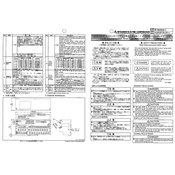
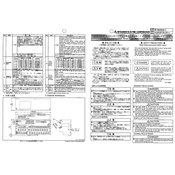
To connect the AJ65SBTB2-8R to a PLC, use the dedicated communication cable. Ensure the module is correctly configured in the PLC programming software to match the communication settings.
The AJ65SBTB2-8R supports up to 8 relay outputs, allowing for flexible I/O configurations according to your system's needs.
First, check all cable connections. Verify the communication settings in the PLC configuration. Use diagnostic tools to check for error codes and consult the module's manual for specific troubleshooting steps.
Regularly check the connections for signs of wear or corrosion. Clean the module with a dry cloth to prevent dust accumulation. Ensure the operating environment meets temperature and humidity specifications.
Yes, the AJ65SBTB2-8R can be integrated into a networked system using appropriate network configuration and settings. Ensure that the network protocol is supported.
To reset the AJ65SBTB2-8R to factory settings, you may need to use the PLC programming software or follow the reset procedure outlined in the user manual.
The AJ65SBTB2-8R requires a specific voltage and current as indicated in its specifications. Ensure your power supply matches these requirements to avoid damage.
Firmware updates for the AJ65SBTB2-8R can usually be performed through the PLC programming software. Follow the manufacturer’s guidelines for downloading and installing firmware updates.
Ensure the module is correctly installed and powered. Check the configuration settings in the PLC software. Reboot the system and check for firmware compatibility issues.
The AJ65SBTB2-8R should be operated within specified temperature and humidity ranges as outlined in the user manual to ensure optimal performance and longevity.