Mitsubishi Electric AJ65SBTB2 16S User's Manual
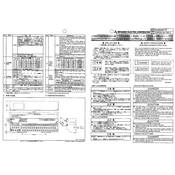
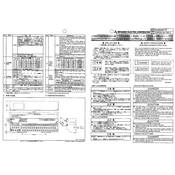
To connect the AJ65SBTB2 16S to a PLC, use the provided RJ45 connectors and follow the wiring diagram in the user manual. Ensure all connections are secure and power is turned off before making connections.
To reset the module, power off the device, wait for a few seconds, and then power it back on. This action will reset the device to its default settings.
Check all cable connections for tightness and integrity, verify that the correct settings are configured in the software, and ensure that the network address matches the settings in the controller.
Regularly inspect the module for dust and debris, ensure that all connections are tight and free from corrosion, and verify that the module operates within the specified temperature and humidity range.
Refer to the official Mitsubishi Electric website for firmware updates. Download the update package and follow the instructions provided to safely update the firmware using the appropriate software tools.
The LED indicators show the status of power, communication, and error states. Refer to the user manual for a detailed description of each LED indicator and its meaning.
Yes, the AJ65SBTB2 16S can be used with other PLC brands as long as the communication protocols are compatible. Consult the PLC manual and the AJ65SBTB2 16S documentation for configuration details.
The module should be operated within a temperature range of 0 to 55°C and a humidity range of 10 to 90% RH (non-condensing). Avoid exposure to corrosive gases and excessive vibration.
To expand the I/O capabilities, connect additional I/O modules that are compatible with the AJ65SBTB2 16S. Ensure proper configuration and addressing to integrate them into the existing system.
First, power down the module and inspect it for dust accumulation or obstructions blocking ventilation. Ensure that the ambient temperature is within the specified range. If the problem persists, consult Mitsubishi Electric support.