Mitsubishi Electric AJ65SBTB2 16R User's Manual
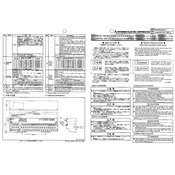
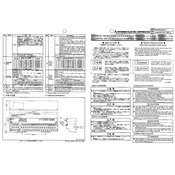
To connect the AJ65SBTB2-16R to a PLC, ensure that the communication cables are correctly wired according to the pinout specifications in the manual. Use the appropriate communication protocol, such as CC-Link, and set the correct station number on the module.
The AJ65SBTB2-16R supports a maximum input voltage of 24V DC. It is important to adhere to this specification to prevent damage to the module.
Check the wiring connections and ensure that the cables are not damaged. Verify that the station number and communication settings match those configured in the PLC. Use diagnostic tools or software to identify specific error codes and consult the manual for troubleshooting steps.
Regularly inspect the module for dust and debris accumulation. Ensure that the ventilation slots are not obstructed. Periodically check the wiring for signs of wear or damage and ensure that all connections are secure.
Yes, the AJ65SBTB2-16R can be expanded by connecting additional extension modules. Ensure that the total number of I/O points does not exceed the limits set by the PLC or the communication network.
To reset the AJ65SBTB2-16R to factory settings, you typically need to power down the unit, then press and hold the reset button or follow specific instructions outlined in the user manual. Consult the manual for precise steps, as it can vary by model.
The AJ65SBTB2-16R is compatible with most Mitsubishi PLCs that support the CC-Link communication protocol, but it is recommended to check the compatibility list provided by Mitsubishi Electric to ensure support for specific PLC models.
First, check the power supply connections and ensure that the unit is receiving the correct voltage. Inspect the power source and cables for any faults. If the issue persists, consult the manual for further troubleshooting procedures or contact Mitsubishi support.
Updating the firmware typically involves connecting the module to a computer via the appropriate interface and using Mitsubishi Electric's software tools to upload the firmware. Ensure to back up existing configurations before proceeding with an update.
The AJ65SBTB2-16R should be operated in environments with temperatures ranging from 0°C to 55°C and humidity levels between 10% and 90% (non-condensing). Avoid exposure to corrosive gases, excessive dust, and direct sunlight.