Mitsubishi Electric AJ65SBT 64AD User's Manual
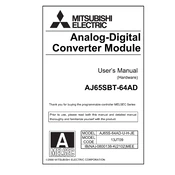
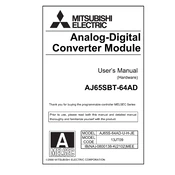
To connect the AJ65SBT 64AD to a PLC, ensure you have the correct communication cables. Connect the module to the PLC's communication port following the wiring diagram in the user manual. Configure the network settings in the PLC software to recognize the module.
To calibrate the module, use the calibration function in the software provided by Mitsubishi. Follow the instructions to input calibration parameters, ensuring all connected sensors are correctly zeroed and spanned according to the manual.
Check all physical connections and ensure cables are firmly attached. Verify that the module's address and settings match those in the PLC configuration. Use diagnostic tools in the PLC software to identify specific error codes and consult the manual for solutions.
Regularly check for dust and debris around the module and clean as necessary. Inspect connections for signs of wear or damage. Periodically verify calibration settings and update firmware as provided by Mitsubishi.
Download the latest firmware from Mitsubishi's official website. Use the manufacturer's recommended software to connect to the module and follow the on-screen instructions to complete the firmware update process.
Yes, the AJ65SBT 64AD can support remote diagnostics if integrated into a network with remote access capabilities. Use Mitsubishi's software tools to access diagnostic information over the network.
Refer to the LED indicator table in the manual to identify the error type. Common solutions include checking power supply, verifying network connections, and resetting the module.
Use the configuration software provided by Mitsubishi. Navigate to the analog input settings section and input the desired parameters such as input range and signal type, then save the configuration.
The AJ65SBT 64AD is designed with a fixed number of input channels. To expand, you would need to integrate additional modules into your system and configure them accordingly.
Install the module in an environment with temperatures between 0°C and 55°C, and ensure humidity levels are between 10% and 90% without condensation. Avoid exposure to dust, corrosive gases, and vibrations.