Mitsubishi Electric AJ65SBT 62DA User's Manual
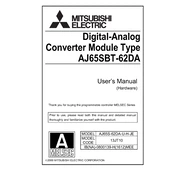
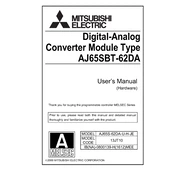
To initialize the AJ65SBT 62DA module, ensure the module is properly connected to the network. Power up the module and use the GX Developer or GX Works2 software to configure the initial settings, such as the station number and transmission speed.
Check all physical connections and ensure the network cables are intact. Verify the module's LED indicators for error signals. Use diagnostic tools within the GX Developer or GX Works2 to identify and resolve communication issues.
To perform a firmware update, connect the module to a PC with the required firmware update tool provided by Mitsubishi. Follow the instructions to upload the firmware file to the module, ensuring the device remains powered throughout the process.
Regularly check for dust accumulation and clean the module using a dry cloth. Ensure that the ventilation is unobstructed and inspect connections for signs of wear or damage. Perform functional tests periodically to ensure proper operation.
The AJ65SBT 62DA module is not specifically designed for safety-critical applications. Ensure compliance with relevant safety standards and consult Mitsubishi's guidelines if integration into such systems is necessary.
To reset the module, power off the device and then power it back on while holding the reset button if available. Alternatively, use the configuration software to load the default settings.
Ensure the module is correctly configured with the appropriate network settings. Check for conflicts with other devices on the network and verify that the station number is unique.
The functionality can be extended by integrating additional modules or using advanced configuration options within the GX Works2 software to customize operations according to specific needs.
The AJ65SBT 62DA module operates within a temperature range of 0°C to 55°C. Ensure that the environment is controlled to avoid exceeding these limits to maintain optimal performance.
Mount the module on a DIN rail within the control panel, ensuring it is securely fastened. Connect the necessary power and communication cables according to the wiring diagrams provided in the installation manual.