Mitsubishi Electric AJ65BT RPI 10A User's Manual
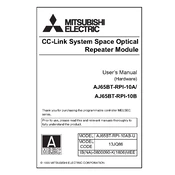
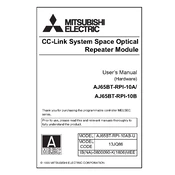
The Mitsubishi Electric AJ65BT RPI 10A is a remote I/O module used to expand the input and output capabilities of a PLC system, allowing integration of additional sensors and actuators.
To perform a factory reset, power down the device, then hold down the reset button while powering it back on. Continue holding the reset button for 10 seconds until the status LED blinks.
Check the network cable connections, ensure the module is properly configured, and verify that the correct I/O addresses are being used in the PLC program.
To update the firmware, download the latest firmware from Mitsubishi's website, connect the module to a PC via Ethernet, and use the Mitsubishi configuration software to perform the update.
Refer to the wiring diagram in the user manual, ensuring that all connections are secure and that power is off during installation. Use appropriate wire gauges as specified.
Consult the error codes section in the user manual to interpret the LED signals. Common issues include communication errors, power supply problems, and module configuration errors.
The AJ65BT RPI 10A is rated for operation within a temperature range of 0°C to 55°C. For high-temperature environments, ensure proper ventilation or use cooling systems.
Regularly check for dust accumulation and clean the module using a dry cloth. Verify all connections are secure and inspect for any signs of wear or damage.
Use the Mitsubishi configuration software to access the module's settings. Set the correct IP address, subnet mask, and gateway as required by your network configuration.
The AJ65BT RPI 10A requires a 24V DC power supply. Ensure the power supply is stable and capable of delivering the necessary current, as specified in the user manual.