Mitsubishi Electric AJ65BT-D75P2-S3 User's Manual
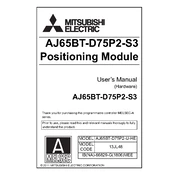
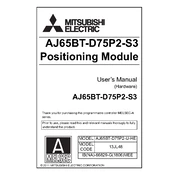
To install the AJ65BT-D75P2-S3 module, ensure that the power is turned off. Mount the module securely on a DIN rail, connect the necessary cables according to the wiring diagram in the manual, and ensure that all connections are tight and secure.
First, check all physical connections and wiring. Ensure that the module is receiving power. Verify that the communication settings match between the module and the connected devices. Finally, check for any error codes that may be displayed on the module.
To update the firmware, connect the module to a PC using the appropriate interface cable. Use the Mitsubishi Electric software tool designed for firmware updates, follow the on-screen instructions, and ensure that power is maintained throughout the process.
Regularly check all connections for signs of wear or corrosion. Clean the module with a dry cloth to remove dust and debris. Periodically verify the module's operation and perform any necessary software updates.
Consult the module's manual to understand the meaning of the indicator lights. If the lights indicate an error, follow the troubleshooting steps outlined in the manual. Check connections, restart the module, and seek technical support if necessary.
To enhance reliability in high-vibration environments, mount the module securely using vibration-damping materials. Ensure all connectors are firmly attached and consider using locking connectors if available.
Yes, the AJ65BT-D75P2-S3 is designed for integration with other Mitsubishi Electric automation systems. Ensure that communication settings are compatible and refer to the integration guidelines in the manual.
Ensure that the module is installed in a well-ventilated area. Check for dust accumulation around the module and clean if necessary. Verify that the power supply voltage is within the specified range.
To reset the module to factory settings, follow the reset procedure outlined in the manual, which typically involves using specific buttons or software tools to restore default configurations.
Always handle the module with care to avoid physical damage. Use anti-static wrist straps when handling the module to prevent electrostatic discharge. Ensure the module is powered off before performing any installation or maintenance.