Mitsubishi Electric AJ65BT 64DAV, DAI User's Manual
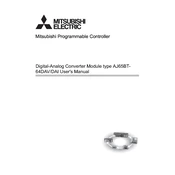
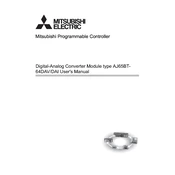
To configure the AJ65BT-64DAV, connect it to the Mitsubishi PLC via the CC-Link network. Use the GX Works2 software to set up the parameters and map the input/output points according to your system needs. Ensure the device is correctly powered and terminate the connections with appropriate resistors.
Check the CC-Link network connections and ensure they are secure. Verify the module's power supply and ensure all cables are intact. Use the diagnostic features in GX Works2 to check for error codes. Ensure that the network settings in the module match those in the PLC.
Regularly inspect the module for dust and debris and clean it using a dry cloth. Check all connections to ensure they are tight and secure. Verify the module's firmware is up-to-date and perform periodic tests to ensure all functions operate correctly.
First, check the output wiring for any loose connections. Verify that the output channels are correctly configured in the GX Works2 software. Inspect for any error indicators on the module and reset the system if necessary.
To update the firmware, download the latest version from the Mitsubishi Electric website. Connect the module to your PC using the appropriate interface and use the dedicated firmware update tool. Follow the on-screen instructions to complete the update process.
Yes, you can expand the I/O capabilities by integrating additional modules into the CC-Link network. Ensure each module is properly configured and that the network address settings are unique.
To reset the module to factory settings, power down the device, hold the reset button located on the module, and power it back up while holding the button for a few seconds. Release the button and wait for the module to reboot with default settings.
Use the diagnostic LEDs on the module to check for operational status. Additionally, use the GX Works2 software to monitor the status and data flow in real-time to ensure proper operation.
Ensure the module is installed in a well-ventilated area free from excessive dust and moisture. Use proper mounting techniques to secure the module and avoid any physical stress on the connections. Follow all safety guidelines provided in the manual.
You can use a test mode if available or manually trigger the output channels via a test bench setup. Ensure all safety protocols are followed to avoid any damage to the module or connected equipment.