Mitsubishi Electric AJ65BT 64AD User's Manual
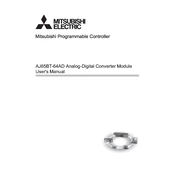
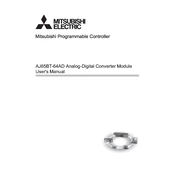
Ensure the power supply is connected to the designated power terminals, and input signals are wired to their respective input channels. Follow the wiring diagram provided in the manual for precise connections to avoid damage or malfunction.
Use the GX Works2 or GX Developer software to set the module parameters. Configure the network settings such as baud rate and station number according to your network specifications.
First, verify that the wiring is correct and secure. Check the power supply to ensure the module is powered. Use diagnostic tools available in your PLC software to check for communication errors or hardware faults.
To perform a factory reset, disconnect the module from power, then reconnect it while pressing the reset button on the module. Refer to the user manual for specific instructions and safety precautions.
Regularly inspect the module for dust and debris, and clean it using compressed air if necessary. Check for loose connections and ensure that environmental conditions such as temperature and humidity are within specified limits.
The AJ65BT 64AD is designed to work best with Mitsubishi PLCs. However, it may be possible to integrate it with other brands using appropriate communication protocols and interfaces, though this can require additional configuration.
Ensure that the module is installed in a well-ventilated area and that the ambient temperature is within operating limits. Check for any obstructions to airflow and verify that the module is not overloaded beyond its input capacity.
Connect the module to a PC using the appropriate communication cable. Use the Mitsubishi firmware update tool to upload the latest firmware version. Follow the on-screen instructions and ensure the process is not interrupted.
The LED indicators on the module provide status information. For example, a steady green light typically indicates normal operation, while a blinking red light may signal an error. Consult the manual for a detailed description of each indicator.
Ensure that the module is used within its specified electrical and environmental limits. Regular maintenance, such as cleaning and inspection for wear and damage, will also help extend its operational life.