Mitsubishi Electric AJ65ABTP3 16D User's Manual
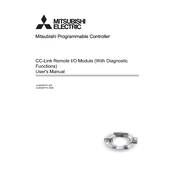
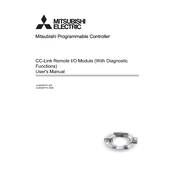
The Mitsubishi Electric AJ65ABTP3 16D is primarily used as a remote terminal to connect various I/O devices to a network, facilitating communication and data exchange between devices in an industrial automation environment.
To reset the AJ65ABTP3 16D to factory settings, you need to power off the device, then press and hold the reset button while powering it back on until the status LED indicates a reset has been completed. Always refer to the manual for detailed instructions.
First, verify all cable connections are secure. Check the network settings to ensure they are configured correctly. Look for any error LEDs on the device and consult the manual for error code meanings. Restart the device and connected hardware if necessary.
Regular maintenance includes checking and tightening cable connections, inspecting for physical damage, cleaning the device to prevent dust accumulation, and periodically updating the firmware to ensure optimal performance.
Yes, the firmware on the AJ65ABTP3 16D can be upgraded. Download the latest firmware from the Mitsubishi Electric website, connect the device to your computer, and follow the instructions provided in the firmware update guide.
A flashing red status LED typically indicates a fault condition. Check the error code documentation in the manual to identify the specific issue and follow the recommended troubleshooting steps to resolve it.
The AJ65ABTP3 16D is generally designed for indoor use in controlled environments. If outdoor usage is necessary, ensure the device is housed in a protective enclosure that complies with the environmental protection requirements, such as IP ratings.
To connect the AJ65ABTP3 16D to a PLC, use compatible communication cables and configure the network settings on both devices to ensure they are on the same network. Consult the PLC and AJ65ABTP3 16D manuals for specific configuration instructions.
The AJ65ABTP3 16D requires a DC power supply with a specified voltage and current rating. Refer to the technical specifications section of the manual for the exact power requirements to ensure proper operation.
Integrating the AJ65ABTP3 16D into an existing network involves configuring its network settings to match the network parameters, ensuring correct IP address assignment, and verifying communication protocols compatibility. Follow guidance from the network administrator and device manual for detailed steps.