Mitsubishi Electric AJ61QBT11, A1SJ61QBT11 User's Manual
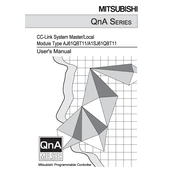
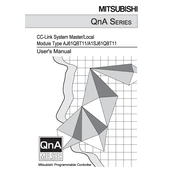
To connect the AJ61QBT11 module to a Q-series PLC, first ensure that the module is securely mounted on the base unit. Connect the module to the PLC using the appropriate communication cable. Then, configure the PLC parameters using the Mitsubishi GX Developer software to recognize the AJ61QBT11 module.
If the A1SJ61QBT11 module is not communicating, first check all physical connections and ensure that the module is properly seated. Verify that the correct settings are configured in the software, and check for any error codes on the module's LED display. Ensure that the network settings match between the module and the PLC.
To update the firmware on the AJ61QBT11 module, download the latest firmware from the Mitsubishi Electric website. Use the GX Developer software to connect to the module and upload the firmware. Follow the on-screen instructions to complete the update, ensuring that the module remains powered during the process.
Regular maintenance for the A1SJ61QBT11 module includes checking for dust or debris accumulation, ensuring all connections are secure, and inspecting for any signs of wear or damage. Periodically verify that the module's firmware is up-to-date and perform a communication test to ensure optimal performance.
Yes, the AJ61QBT11 module can be used with third-party devices, provided that the devices support the CC-Link communication protocol. Ensure compatibility by checking the third-party device's documentation and configuring the necessary settings in the GX Developer software.
To reset the A1SJ61QBT11 module to factory settings, power down the unit and press the reset button if available. Alternatively, use the GX Developer software to restore the default settings via the communication interface, following the software's instructions for a factory reset.
If the AJ61QBT11 module's status LED indicates an error, consult the module's manual to interpret the specific error code. Check for physical issues such as loose cables or improper installation. Reassess the configuration settings in the GX Developer software and resolve any discrepancies.
To configure network settings for the A1SJ61QBT11 module, use the GX Developer software. Access the network configuration menu, select the appropriate network type, and input the necessary parameters such as IP address, subnet mask, and gateway. Save and apply the settings to establish communication.
The maximum communication distance for the AJ61QBT11 module depends on the network topology and cable quality. Generally, for CC-Link networks, the maximum distance can reach up to 1200 meters when using the appropriate cables and repeaters as specified in the Mitsubishi documentation.
To ensure reliable communication with the A1SJ61QBT11 module, use high-quality cables and connectors, maintain proper grounding, and avoid electromagnetic interference. Regularly update the firmware and perform routine system checks to identify and resolve potential issues promptly.