Mitsubishi Electric AD75C20SNJ2 User's Manual
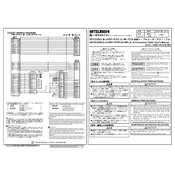
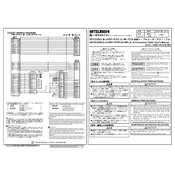
Begin by ensuring the power is off. Mount the unit in a suitable location with adequate ventilation. Connect the necessary cables and ensure all connections are secure. Power on the unit and perform initial configuration as per the manual.
Check all physical connections for any loose or damaged cables. Verify the communication settings match on both the device and the connected equipment. Use diagnostic tools to identify error codes and refer to the manual for further troubleshooting steps.
Regularly check and clean the unit to prevent dust accumulation. Inspect connections and cables for wear or damage. Ensure software and firmware are up to date. Perform periodic function tests to ensure operational integrity.
Locate the reset button or perform a software reset through the unit's interface according to the instructions in the manual. Be cautious as this will erase all current settings and configurations.
Ensure the power supply is connected and functioning. Check fuses and circuit breakers related to the device. Inspect the power cable for damage. If the issue persists, consult the manual or contact support.
Yes, the AD75C20SNJ2 is designed to be compatible with other Mitsubishi Electric systems. Ensure compatibility by checking interface specifications and using appropriate communication protocols.
Download the latest firmware from the Mitsubishi Electric website. Follow the instructions provided with the firmware package, typically involving connecting the device to a computer and running the update utility.
The device should be operated in temperatures between 0°C and 55°C, with humidity levels between 10% and 95% non-condensing. Avoid exposure to dust, direct sunlight, and strong electromagnetic fields.
Access the system diagnostics menu via the interface. Follow the prompts to run the built-in test routines. Review the results for any anomalies or errors that need addressing.
Common error codes include E01 for communication failure, E02 for power supply issues, and E03 for overheating. Refer to the manual for a comprehensive list and troubleshooting guidance.