Mitsubishi Electric A80BDE J61BT11 v2 User's Manual
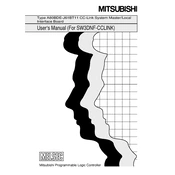
Mitsubishi Programmable Logic Controller
Type A80BDE-J61BT11 CC-Link System Master/Local Interface Board
User,s Manual (For SW3DNF-CCLINK)
A - 1
SAFETY PRECAUTIONS (Always read these instructions before using this equipment.)
Before using this product, please read this manual and the relevant manuals introduced in this manual
carefully and pay full attention to safety to handle the product correctly.
The instructions given in this manual are concerned with this product. For the safety instructions of the
programmable controller system, please read the CPU module user's manual.
In this manual, the safety instructions are ranked as "DANGER" and "CAUTION".
! DANGER
CAUTION!
Indicates that incorrect handling may cause hazardous conditions, resulting in death or severe injury.
Indicates that incorrect handling may cause hazardous conditions, resulting in medium or slight personal injury or physical damage.
Note that the ! CAUTION level may lead to a serious consequence according to the circumstances.
Always follow the instructions of both levels because they are important to personal safety.
Please store this manual in a safe place and make it accessible when required. Always forward it to the
end user.
[DESIGN PRECAUTIONS]
! DANGER
For details on the operating status of each station when a communication problem occurs in the
data link, see Chapter 6 of this manual.
When performing the control of the IBM PC/AT compatible PC in operation (changing data),
configure an interlock circuit in a user program so the safety of the overall system is always
maintained.
When performing other controls of the IBM PC/AT compatible PC in operation (changing
program and operation status (status control)), read this manual carefully and confirm if the
overall safety is maintained.
Especially, when this control is performed to a remote IBM PC/AT compatible PC from an
external device, problems that have occurred on the IBM PC/AT compatible PC side may not be
able to immediately be handled if there is a data communication error.
Define a troubleshooting agreement between external devices and the IBM PC/AT compatible
PC for data communication error occurrences, as well as construct an interlock circuit in the
user program.
Do not write data into the "system area" of the buffer memory of intelligent function modules.
Also, do not use any "prohibited to use" signals as an output signal to an intelligent function
module from the I/F board (A80BDE-J61BT11).
Writing data into the "system area" or outputting a signal for "prohibited to use" may cause a
PLC system malfunction.
A - 2
[DESIGN PRECAUTIONS]
! DANGER
A failure in the I/F board may cause I/O to change to on status or off status.
Establish a circuit to be observed externally for those I/O signals that may threaten to cause
serious accident.
! CAUTION
Do not bunch the control wires or communication cables with the main circuit or power wires, or
install them close to each other.
They should be installed 100mm (3.94 in.) or more from each other.
Not doing so could result in noise that may cause malfunction.
[INSTALLATION PRECAUTIONS]
! CAUTION
Use the I/F board in an environment that meets the general specifications contained in this
user's manual.
Using this I/F board in an environment outside the range of the general specifications may
cause electric shock, fire, malfunction, and damage to or deterioration of the product.
Do not directly touch the conductive area or electronic components of the I/F board.
Doing so may cause malfunction or failure in the I/F board.
Fix the I/F board securely with the installation screws and tighten the installation screws within
the specified torque range.
If the screws are loose, it may cause short circuits or malfunction.
If the screws are tightened too much, it may cause damage to the screws resulting in short
circuits or malfunction.
[WIRING PRECAUTIONS]
! CAUTION Switch all phases of the external power supply off when installing or placing wiring.
Not doing so may cause electric shock, damage to the product or malfunction.
When turning on the power and operating the module after installation and wiring are completed,
always attach the terminal cover that comes with the product.
There is a risk of electric shock if the terminal cover is not attached.
Always ground the FG terminal on the IBM PC/AT compatible PC side using D type grounding
(Class 3 grounding) or higher specifically for the IBM PC/AT compatible PC.
There is a risk of malfunction.
If a malfunction occurs even when the IBM PC/AT compatible PC is grounded, ground both the
FG terminal for the IBM PC/AT compatible PC and the SLD terminal for the I/F board.
A - 3
[WIRING PRECAUTIONS]
! CAUTION
Tighten the terminal screws within the range of specified torque.
If the terminal screws are loose, it may cause short circuits or malfunction.
If the terminal screws are tightened too much, it may cause damage to the screw and/or the I/F
board, resulting in short circuits or malfunction.
Be careful not to let foreign objects such as swarf or wire chips get inside the I/F board.
They may cause fires, failure or malfunction.
Be sure to fix communication cables or power cables leading from the I/F board by placing them
in the duct or clamping them.
Cables not placed in the duct or without clamping may hang or shift, allowing them to be
accidentally pulled, which may cause damage to the I/F board and cable or malfunction due to
bad cable contacts.
When removing the communication cable or power supply cables from the I/F board, do not pull
the cable.
First loosen the screws where the cable is connected to the I/F board and then remove the
cable.
Pulling the cable that is connected to the I/F board may cause damage to the I/F board and
cable or malfunction due to bad cable contacts.
[START UP AND MAINTENANCE PRECAUTIONS]
! CAUTION
Do not disassemble or modify each module.
Doing so could cause failure, malfunction, injury or fire.
Switch all phases of the external power supply off when mounting or removing the I/F board.
Not doing so may cause failure or malfunction of the I/F board.
Do not touch the terminal while the power is on.
Doing so may cause malfunction.
Switch all phases of the external power supply off when cleaning or retightening terminal screws
or module installing screws.
Not doing so may cause failure or malfunction of the I/F board.
If the screws are loose, it may cause the short circuits or malfunction.
If the screws are tightened too much, it may cause damages to the screws and/or the I/F board,
resulting in short circuits or malfunction.
[DISPOSAL PRECAUTIONS]
! CAUTION
When disposing of this product, treat it as industrial waste.
A - 4
REVISIONS
The manual number is given on the bottom left of the back cover.
Print Date Manual Number Revision
Mar., 2000 IB (NA) 0800110-A First Printing
Japanese Manual Version IB-0800062-A
This manual confers no industrial property rights or any rights of any other kind, nor does it confer any patent licenses. Mitsubishi Electric Corporation cannot be held responsible for any problems involving industrial property rights which may occur as a result of using the contents noted in this manual.
2000 MITSUBISHI ELECTRIC CORPORATION
A - 5
Usage Precautions
(1) When using the A80BDE-J61BT11 as a master board
Use the Windows NT 4.0 operating system when using the A80BDE-J61BT11 as a
master board.
(2) When using the A80BDE-J61BT11 as a standby master station
Use the A80BDE-J61BT11 as a master station when using the A80BDE-J61BT11
as a standby master station.
(3) When using Windows NT 4.0
When using Windows NT 4.0, the installation and use of this product are possible
only with Administrator privilege.
(4) Multi-thread communication
Multi-thread communication is not supported.
(5) Installation
When using the A80BDE-J61BT11 with an IBM PC/AT compatible PC that uses the
A80BDE-J61BT13, uninstall SWnDNF-CCLINK provided with the A80BDE-
J61BT13 first, and then install the SW3DNF-CCLINK provided with the A80BDE-
J61BT11.
(6) Overwrite installation
When performing an overwrite installation, install the program in the same folder in
which the previous program is installed.
(7) Start menu
After the utility software is uninstalled, the program name may still be displayed in
the Start menu.
In this case, restart the IBM PC/AT compatible PC.
(8) Software versions of the CC-Link master and local modules
Use software of version "N" or later for the CC-Link master and local modules.
A module running software version "M" or earlier will not operate properly.
(9) Multiprocessor-based IBM PC/AT compatible PCs
Multiprocessor-based IBM PC/AT compatible PCs cannot be used because the
driver does not support multiprocessor-based PCs.
A - 6
INTRODUCTION
Thank you for purchasing the Model A80BDE-J61BT11 CC-Link system Master/Local Interface Board.
Please read this manual thoroughly to fully understand the functions and performances of the Model A80BDE-
J61BT11 CC-Link System Master/Local Interface Board in order to use the product properly.
Please be sure to deliver this manual to the end users.
CONTENTS
SAFETY INSTRUCTIONS.............................................................................................................................A- 1
REVISIONS....................................................................................................................................................A- 4
Usage Precautions.........................................................................................................................................A- 5
CONTENTS....................................................................................................................................................A- 6
About Manuals ...............................................................................................................................................A-12
How to Use this Manual .................................................................................................................................A-13
About the Generic Terms and Abbreviations Used in this Manual...............................................................A-15
Product Configuration ....................................................................................................................................A-16
1 OVERVIEW 1- 1 to 1-10
1.1 Features of the I/F Board........................................................................................................................ 1- 2
1.2 Features of the CC-Link System ............................................................................................................ 1- 3
1.3 Combined Use with Existing Software ................................................................................................... 1-10
2 EMC DIRECTIVE 2- 1 to 2- 6
2.1 Requirements for Compliance with the EMC Directive.......................................................................... 2- 1
2.1.1 EMC directive ................................................................................................................................... 2- 1
2.1.2 Installing devices in the control panel.............................................................................................. 2- 2
2.1.3 Cables............................................................................................................................................... 2- 3
2.1.4 Noise filter (power supply line filter)................................................................................................. 2- 5
3 SYSTEM CONFIGURATION 3- 1 to 3- 8
3.1 Overall Configuration .............................................................................................................................. 3- 1
3.2 Applicable Systems................................................................................................................................. 3- 2
3.2.1 Applicable IBM PC/AT compatible PCs and number of boards that can be installed ................... 3- 2
3.2.2 Notes on the system configuration .................................................................................................. 3- 3
3.2.3 Equipment list ................................................................................................................................... 3- 5
4 SPECIFICATIONS 4- 1 to 4- 6
4.1 General Specifications............................................................................................................................ 4- 1
4.2 Performance Specifications.................................................................................................................... 4- 2
4.2.1 Overall cable distance...................................................................................................................... 4- 3
4.3 CC-Link Dedicated Cable Specifications ............................................................................................... 4- 5
A - 7
5 FUNCTIONS 5- 1 to 5-36
5.1 Function List ............................................................................................................................................ 5- 1
5.2 Basic Functions....................................................................................................................................... 5- 3
5.2.1 Communication with remote I/O stations......................................................................................... 5- 3
5.2.2 Communication with the remote device stations............................................................................. 5- 5
5.2.3 Communication with the local stations ............................................................................................ 5-10
5.2.4 Communication with the intelligent device station .......................................................................... 5-16
5.3 Functions for Improving System Reliability ............................................................................................ 5-22
5.3.1 Disconnecting a data link faulty station and continuing the data link with only normal stations
(slave station disconnect function) .................................................................................................. 5-22
5.3.2 Automatically reconnecting a disconnected data link faulty station when it returns to normal
(auto return function) ....................................................................................................................... 5-23
5.3.3 Retaining the device status of a data link faulty station
(setting the input data status from a data link faulty station) .......................................................... 5-24
5.3.4 Continuing the data link even when the master station is faulty (standby master function)......... 5-25
5.4 Useful Functions ..................................................................................................................................... 5-33
5.4.1 Creating a program that contains modules to be added in the future
(reserved station function) ............................................................................................................... 5-33
5.4.2 Powering off a station in operation without detecting an error
(error invalid station setting function) .............................................................................................. 5-34
5.4.3 Checking operations for each station (data link stop/restart) ......................................................... 5-35
5.4.4 Station number duplicate check ...................................................................................................... 5-35
5.5 Transient Transmission Functions ......................................................................................................... 5-36
5.5.1 Performing transient transmission (functions)................................................................................. 5-36
6 DATA LINK PROCESSING TIMES 6- 1 to 6-14
6.1 Link Scan Time ....................................................................................................................................... 6- 1
6.2 Cyclic Processing Time .......................................................................................................................... 6- 3
6.2.1 Master station (I/F board) remote I/O station.............................................................................. 6- 3
6.2.2 Master station (I/F board) remote device station........................................................................ 6- 4
6.2.3 Master station (I/F board) local station (PLC)............................................................................. 6- 6
6.2.4 Master station (I/F board) intelligent device station.................................................................... 6- 8
6.3 Transient Transmission Processing Time.............................................................................................. 6- 9
6.3.1 Master station (I/F board) local station (PLC)............................................................................. 6- 9
6.3.2 Master station (I/F board) intelligent device station.................................................................... 6-10
6.4 Station Status at Error............................................................................................................................. 6-11
6.4.1 Status of the master station and remote I/O station at error........................................................... 6-11
6.4.2 Status of the remote device station, local station, standby master station and intelligent device
station at error.................................................................................................................................. 6-12
A - 8
7 PARAMETER SETTINGS 7- 1 to 7- 6
7.1 Parameter Setting Items......................................................................................................................... 7- 1
7.2 Example of Parameter Settings.............................................................................................................. 7- 3
7.2.1 Master station network parameter settings ..................................................................................... 7- 3
7.2.2 Local station network parameter settings........................................................................................ 7- 5
8 PROCEDURE BEFORE STARTING THE DATA LINK 8- 1 to 8-20
8.1 Procedures Before Operating the I/F Board .......................................................................................... 8- 1
8.2 Installation ............................................................................................................................................... 8- 2
8.2.1 Precautions on handling the I/F board ............................................................................................ 8- 2
8.2.2 Installation environment ................................................................................................................... 8- 3
8.2.3 Mounting and removing the terminal block ..................................................................................... 8- 3
8.3 Component Names and Settings ........................................................................................................... 8- 4
8.4 Installing and Uninstalling the Utility Software ....................................................................................... 8- 6
8.4.1 Installing the utility software ............................................................................................................. 8- 6
8.4.2 Displayed icons ................................................................................................................................ 8-10
8.4.3 Uninstalling the utility software......................................................................................................... 8-11
8.5 Checking the Board Status (Hardware Test) ......................................................................................... 8-13
8.6 Connecting the Modules Using the CC-Link Dedicated Cable.............................................................. 8-14
8.7 T-Branch Connection with the CC-Link Dedicated Cable ..................................................................... 8-16
8.7.1 T-Branch system configuration........................................................................................................ 8-16
8.7.2 T-Branch communication specifications list .................................................................................... 8-17
8.8 Utility Software Settings .......................................................................................................................... 8-18
8.8.1 Station number setting ..................................................................................................................... 8-18
8.8.2 Transmission rate and mode settings ............................................................................................. 8-19
9 OPERATING THE UTILITY SOFTWARE 9- 1 to 9-30
9.1 Operations Common to All Utility Software............................................................................................ 9- 1
9.1.1 Starting a utility ................................................................................................................................. 9- 1
9.1.2 Starting the device monitor utility..................................................................................................... 9- 1
9.1.3 Quitting a utility ................................................................................................................................. 9- 2
9.1.4 Displaying the help window.............................................................................................................. 9- 3
9.1.5 Verifying the version......................................................................................................................... 9- 4
9.2 Operating the CC-Link Utility .................................................................................................................. 9- 5
9.2.1 Operating procedure ........................................................................................................................ 9- 5
9.2.2 Operating the information window................................................................................................... 9- 6
9.2.3 Operating the board information window......................................................................................... 9- 7
9.2.4 Network monitor window operation ................................................................................................. 9-10
9.2.5 Operating the station's line status window ...................................................................................... 9-11
9.2.6 Operating the memory I/O test window........................................................................................... 9-12
9.2.7 Operating the network test window ................................................................................................. 9-13
A - 9
9.3 Device Monitor Utility .............................................................................................................................. 9-15
9.3.1 Operating procedure ........................................................................................................................ 9-15
9.3.2 Setting the batch monitoring ............................................................................................................ 9-16
9.3.3 Setting the 16-point entry monitor.................................................................................................... 9-17
9.3.4 Setting the monitoring destination ................................................................................................... 9-18
9.3.5 Setting the device to be monitored .................................................................................................. 9-19
9.3.6 Changing word device values.......................................................................................................... 9-20
9.3.7 Changing word device values continuously .................................................................................... 9-21
9.3.8 Switching a bit device on/off ............................................................................................................ 9-22
9.3.9 Switching the data format ................................................................................................................ 9-22
9.3.10 Numerical pad ................................................................................................................................ 9-23
9.3.11 Other operations............................................................................................................................. 9-24
9.4 Operating Error Viewer ........................................................................................................................... 9-26
9.4.1 Window description .......................................................................................................................... 9-26
9.4.2 Log menu.......................................................................................................................................... 9-27
9.4.3 View menu........................................................................................................................................ 9-28
10 ACCESSIBLE DEVICES AND RANGES 10- 1 to 10- 4
10.1 Accessible Devices ............................................................................................................................. 10- 1
10.1.1 Own station (IBM PC/AT compatible PC) ................................................................................... 10- 1
10.1.2 Other station................................................................................................................................. 10- 2
10.2 Accessible Ranges ............................................................................................................................. 10- 4
11 MELSEC DATA-LINK LIBRARY 11- 1 to 11- 8
11.1 Overview of the MELSEC Data-Link Library...................................................................................... 11- 1
11.2 Function List ........................................................................................................................................ 11- 2
11.3 Settings for Using the Functions......................................................................................................... 11- 3
11.3.1 When using Visual Basic 5.0 or 6.0............................................................................................. 11- 3
11.3.2 When using Visual C++ 5.0 or 6.0............................................................................................... 11- 3
11.4 Programming Procedure..................................................................................................................... 11- 4
11.5 Channels ............................................................................................................................................. 11- 5
11.6 Station Number Settings..................................................................................................................... 11- 5
11.7 Device Types ...................................................................................................................................... 11- 6
12 COMMUNICATION BETWEEN THE MASTER STATION AND REMOTE I/O STATIONS 12- 1 to 12- 8
12.1 Configuring a System ......................................................................................................................... 12- 1
12.1.1 Setting up the master station ....................................................................................................... 12- 2
12.1.2 Setting up the remote I/O stations ............................................................................................... 12- 3
12.2 Setting the Parameters ....................................................................................................................... 12- 4
12.3 Creating a Program............................................................................................................................. 12- 6
12.4 Executing the Data Link...................................................................................................................... 12- 7
12.4.1 Confirming the operation with the LED displays .........................................................................12- 7
12.4.2 Confirming the operation with a user program............................................................................ 12- 8
A - 10
13 COMMUNICATION BETWEEN THE MASTER STATION AND REMOTE DEVICE STATION
13- 1 to 13- 8
13.1 Configuring a System ......................................................................................................................... 13- 1
13.1.1 Setting up the master station ....................................................................................................... 13- 2
13.1.2 Setting up the remote device station ........................................................................................... 13- 2
13.2 Setting the Parameters ....................................................................................................................... 13- 3
13.3 Creating a Program............................................................................................................................. 13- 5
13.4 Executing the Data Link...................................................................................................................... 13- 7
13.4.1 Confirming the operation with the LED displays .........................................................................13- 7
13.4.2 Confirming the operation with a user program............................................................................ 13- 8
14 COMMUNICATION BETWEEN THE MASTER STATION AND INTELLIGENT DEVICE STATION
(AJ65BT-R2) 14- 1 to 14-12
14.1 Configuring a System ......................................................................................................................... 14- 1
14.1.1 Setting up the master station ....................................................................................................... 14- 2
14.1.2 Setting up the intelligent device station ....................................................................................... 14- 2
14.2 Setting the Parameters ....................................................................................................................... 14- 3
14.3 Creating a Program............................................................................................................................. 14- 5
14.3.1 Initialization procedure ................................................................................................................. 14- 5
14.3.2 Sending procedure....................................................................................................................... 14- 7
14.3.3 Receiving procedure .................................................................................................................... 14- 8
14.4 Executing the Data Link...................................................................................................................... 14- 9
14.4.1 Confirming the operation with the LED displays .........................................................................14- 9
14.4.2 Confirming the operation with a user program............................................................................14-10
15 COMMUNICATION BETWEEN THE MASTER STATION AND INTELLIGENT DEVICE STATION
(AJ65BT-D75P2-S3) 15- 1 to 15-14
15.1 Configuring a System ......................................................................................................................... 15- 1
15.1.1 Setting up the master station ....................................................................................................... 15- 2
15.1.2 Setting up the intelligent device station (AJ65BT-D75P2-S3) .................................................... 15- 2
15.2 Setting the Parameters ....................................................................................................................... 15- 3
15.3 Creating a Program............................................................................................................................. 15- 5
15.3.1 Initialization procedure ................................................................................................................. 15- 5
15.3.2 Home position return procedure .................................................................................................. 15- 7
15.3.3 Positioning procedure .................................................................................................................. 15- 9
15.3.4 JOG operation procedure ............................................................................................................15-11
15.4 Executing the Data Link......................................................................................................................15-13
15.4.1 Confirming the operation with the LED displays .........................................................................15-13
15.4.2 Confirming the operation with a user program............................................................................15-14
A - 11
16 TROUBLESHOOTING 16- 1 to 16-38
16.1 Hardware Troubleshooting ................................................................................................................. 16- 1
16.1.1 Verification of problem occurrence.............................................................................................. 16- 1
16.1.2 Troubleshooting flow when the board and IBM PC/AT compatible PC are not operating ........ 16- 2
16.1.3 List of messages of error events that may occur when starting the driver................................. 16- 4
16.2 Programming Troubleshooting ........................................................................................................... 16- 6
16.2.1 Error codes when executing functions ........................................................................................ 16- 6
16.3 CC-Link System Troubleshooting.......................................................................................................16-12
16.3.1 Verification of problem occurrence..............................................................................................16-12
16.3.2 Troubleshooting flow when the "ERR" LED on the master station is flashing ...........................16-19
16.3.3 List of link special relays (SBs) ....................................................................................................16-23
16.3.4 List of link special registers (SWs)...............................................................................................16-26
16.3.5 Error codes stored in the link special registers ...........................................................................16-31
16.4 Required Items when Making an Inquiry............................................................................................16-37
APPENDIX App- 1 to App- 9
Appendix 1 External Dimension Diagram ................................................................................................App- 1
Appendix 2 Dealing with the Year 2000 Problems ..................................................................................App- 2
Appendix 3 Setting Checklists ...................................................................................................................App- 3
Appendix 3.1 Parameter setting checklist ............................................................................................App- 3
Appendix 3.2 Station information setting checklist...............................................................................App- 5
Appendix 3.3 Device assignment checklist ..........................................................................................App- 7
A- 12
About Manuals
The following manuals are also related to this product.
In necessary, order them by quoting the details in the tables below.
Related Manuals
Manual Name Manual Number
(Model Code)
CC-Link System Master/ Local Module type AJ61BT11/A1SJ61BT11 User's Manual
This Manual explains the system configuration, Performance specifications, functions, handling, wiring
and troubleshooting for the AJ61BT11 and A1SJ61BT11. (Sold separately)
IB-66721
(13J872)
CC-Link System Master/ Local Module type AJ61QBT11/A1SJ61QBT11 User's Manual
This Manual explains the system configuration, Performance specifications, functions, handling, wiring
and troubleshooting for the AJ61QBT11 and A1SJ61QBT11. (Sold separately)
IB-66722
(13J873)
CC-Link System Master/ Local Module type QJ61BT11 User's Manual
This Manual explains the system configuration, Performance specifications, functions, handling, wiring
and troubleshooting for the QJ61BT11. (Sold separately)
SH-080016
(13JL91)
A - 13
How to Use this Manual
The following lists the key items that represent the main usage of the I/F board by the
purpose.
Please use the following key items to refer to the appropriate section of this manual.
(1) To learn about the features of the I/F board (Section 1.1) The features are described in Section 1.1.
(2) To learn about compatibility with existing software (Section 1.2) Compatibility with existing software is described in Section 1.2.
(3) To learn about the conformation to the EMC Directive (Chapter 2) Conformation to the EMC Directive is described in Chapter 2.
(4) To learn about the system configuration (Chapter 3) The system configuration using the I/F board is described in Chapter 3.
(5) To learn about the operating environment of the I/F board (Section 3.2.1) The operating environment of the I/F board is described in Section 3.2.1.
(6) To learn about specifications of the I/F board (Chapter 4) The specifications of the I/F board are described in Chapter 4.
(7) To learn about the functions of the I/F board (Chapter 5) The functions of the I/F board are described in Chapter 5.
(8) To learn about the data link processing time (Chapter 6) The data link processing time is described in Chapter 6.
(9) To learn about how to set parameters (Chapter 7) How to set parameters is described in Chapter 7.
(10) To learn about the I/F board settings (Chapter 8) The I/F board settings are described in Chapter 8.
(11) To learn about how to install and uninstall utility software (Section 8.4) How to install and uninstall utility software is described in Section 8.4.
(12) To learn about the utility software operating procedures (Chapter 9) The utility software operating procedures are described in Chapter 9.
(13) To learn about accessible devices and ranges (Chapter 10) The device specifications and the contents of the information stored in the
system area are described in Chapter 10.
A - 14
(14) To learn about how to use the functions (Chapter 11) How to use the functions is described in Chapter 11.
(15) To learn about how to communicate with each station (Chapters 12 to 15) Some examples of communication between the master board and each station
are described in Chapters 12 to 15.
(16) To learn about the actions to take when the system does not operate (Chapter 16) The troubleshooting procedures are described in Chapter 16.
(17) To learn about the error descriptions (Sections 16.2.1 and 16.3.3) The descriptions of errors are described in Sections 16.2.1 and 16.3.3.
A - 15
About the Generic Terms and Abbreviations Used in this Manual
This manual uses the following generic terms and abbreviations to describe the Model
A80BDE-J61BT11 CC-Link System Master/Local Interface Board, unless otherwise
specified.
Generic term/abbreviation Description of generic term/abbreviation
CC-Link Abbreviation for the Control and Communication Link System.
I/F board Abbreviation for the Model A80BDE-J61BT11 CC-Link System Master/Local Interface Board.
Master board Abbreviation for the I/F board when used as a master board.
Local board Abbreviation for the I/F board when used as a local board.
Windows NT 4.0 Abbreviation for Windows NT Workstation 4.0 (English version).
Windows 95 Abbreviation for Windows 95 (English version).
Windows 98 Abbreviation for Windows 98 (English version).
Windows Generic term for Windows 95, Windows 98, and Windows NT Workstation 4.0.
IBM PC/AT compatible PC IBM PC/AT and compatible personal computer.
AnNCPU
Generic term for A0J2HCPU, A1SCPU, A1SCPU-S1, A1SCPUC24-R2, A1SHCPU, A1SJCPU, A1SJCPU-S3,
A1SJHCPU, A1SJHCPU-S8, A1NCPU, A2CCPU, A2CCPUC24, A2CCPUC24-PRF, A2CJCPU, A2NCPU,
A2NCPU-S1, A2SCPU, A2SCPU-S1, A2SHCPU, A2SHCPU-S1, A3NCPU, and A1FX.
AnACPU Generic term for A2ACPU, A2ACPU-S1, A2ACPUP21/R21, A2ACPUP21/R21-S1, A3ACPUP21/R21, and A3ACPU
AnUCPU Generic term for A2UCPU, A2UCPU-S1, A2ASCPU-S1, A2ASCPU-S30, A2USHCPU-S1, A3UCPU, and A4UCPU
QnACPU Generic term for Q2ACPU, Q2ACPU-S1, Q2ASCPU, Q2ASCPU-S1, Q2ASHCPU, Q2ASHCPU-S1, Q3ACPU,
Q4ACPU, and Q4ARCPU.
ACPU Generic term for AnNCPU, AnACPU, and AnUCPU.
A mode Generic term for Q02CPU-A, Q02HCPU-A, and Q06HCPU-A. QCPU
Q mode Generic term for Q02CPU, Q02HCPU, Q06HCPU, Q12HCPU, and Q25HCPU.
Master station The station controlling the remote station, local station, and intelligent device station.
Local station A station that has a CPU and can communication with the master station and local station.
Remote I/O station A remote station that can only handle bit information.
(AJ65BTB - , AJ65BTC - )
Remote station General term for the remote I/O station and remote device station.
Intelligent device station A slave station such as the AJ65BT-R2 in the CC-Link system that can perform transient transmission.
Master and local modules General term for the AJ61QBT11, A1SJ61QBT11, AJ61BT11, A1SJ61BT11, and QJ61BT11.
Master module General term when the AJ61QBT11, A1SJ61QBT11, AJ61BT11, A1SJ61BT11 and QJ61BT11 are used as
master stations.
Remote module General term for AJ65BTB - , AJ65BTC - , AJ65BT-64AD, AJ65BT-64DAV, AJ65BT-64DAI,
A852GOT, etc.
Intelligent module A module such as the AJ65BT-R2 that can perform transient transmission.
Cyclic transmission Function that periodically updates the contents of the remote I/O and remote register.
Transient transmission Function that communicates data to the designated station when there is an access request from the PLC CPU.
SB Special link relay
SW Special link register
RX Remote input
RY Remote output
RWw Remote register (write area)
RWr Remote register (read area)
Microsoft Windows, Microsoft Windows NT, Microsoft Visual Basic, Microsoft Visual C++, and MS-DOS are trademarks or registered
trademarks of Microsoft Corporation in the United States and other countries.
Other company names and product names used in this document are trademarks or registered trademarks of respective companies.
A - 16
Product Configuration
The following shows a list of the product configuration of the I/F board.
Item name Quantity
Model A80BDE-J61BT11 CC-Link System Master/Local Interface Board 1
Terminal resistor 110 , 1/2 W (brown-brown-brown ) 2
Terminal resistor 130 , 1/2 W (brown-orange-brown ) 2
Model SW3DNF-CCLINK CC-Link Utility Software Package 1 (Floppy disks: set of 5)
CC-Link System Master/Local Interface Board Type A80BDE-J61BT11
User's Manual (corresponding to SW3DNF-CCLINK) (this manual) 1
Software License Agreement 1