Mitsubishi Electric A7BDE J71LP21, BR11 User's Manual
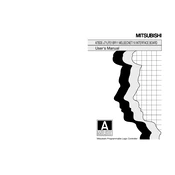
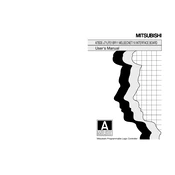
To start using the Mitsubishi Electric A7BDE J71LP21 module, first mount the module on the designated slot in the PLC base unit. Connect the necessary power and communication cables. Configure the module settings using the Mitsubishi Electric software suite, ensuring that the module is correctly integrated into your existing control system.
To troubleshoot communication issues, first check all physical connections and ensure they are secure. Verify the module's LED indicators to check for error codes. Use the Mitsubishi Electric diagnostic tools to identify and correct any configuration mismatches or network errors.
Regular maintenance for the BR11 module includes checking for dust accumulation and cleaning if necessary. Inspect all connectors and cables for wear and tear. Perform a system check using Mitsubishi's diagnostic software to ensure optimal performance.
To update the firmware on the A7BDE module, download the latest firmware version from the Mitsubishi Electric website. Connect to the module using a PC with the Mitsubishi configuration software installed. Follow the software prompts to upload and install the new firmware.
If the J71LP21 module is not recognized, ensure that it is properly seated in the PLC slot. Check for firmware compatibility between the module and the PLC. Restart the PLC and re-scan for modules using the configuration software.
To reset the BR11 module, locate the reset button on the module. Press and hold the button for a few seconds until the module's status lights indicate a successful reset. Ensure no critical operations are running during the reset process.
The A7BDE module is designed to operate within a specified temperature range. Refer to the module's datasheet for exact temperature limits. For high-temperature environments, consider additional cooling or housing solutions to prevent overheating.
Integrating the J71LP21 with a SCADA system involves configuring the module's communication settings to match those of the SCADA network. Use appropriate protocols such as Modbus or Ethernet/IP, and ensure all data points are correctly mapped between the systems.
To ensure data integrity, regularly update the module's firmware and software to the latest versions. Implement robust error-checking protocols and ensure all network connections are secure. Consider using redundant communication paths if possible.
Common error codes for the A7BDE module include communication errors and configuration mismatches. Refer to the module's manual for specific error code definitions. Resolving these issues typically involves checking connections, updating firmware, and verifying configuration settings.