Mitsubishi Electric A70BDE J71LP23GE User's Manual
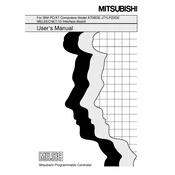
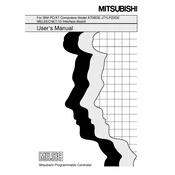
To set up the Mitsubishi Electric A70BDE J71LP23GE, first mount the module on the DIN rail, connect the power supply, and ensure all necessary communication cables are properly attached. Refer to the user manual for specific configuration settings.
Check all cable connections and ensure the module is properly powered. Verify the network configuration settings in the software and check for any error codes displayed on the module. Reset the module if necessary and consult the troubleshooting section of the manual.
Regularly inspect the module for dust and debris, ensure connections are secure, and check for any signs of wear or damage. Perform software updates as recommended by Mitsubishi Electric.
Yes, the J71LP23GE can be integrated into an existing network. Ensure compatibility with network protocols and configure the module settings according to your network requirements.
Verify the power supply connections and ensure that the correct voltage is being supplied. Check for any tripped circuit breakers or blown fuses. If the issue persists, consult the technical support team.
Download the latest firmware from the Mitsubishi Electric website, connect the module to your computer and use the provided software to upload and install the firmware update. Follow the specific instructions in the update documentation.
The module should be operated in a clean, dry environment with ambient temperatures between 0°C and 55°C. Avoid exposure to excessive vibration and ensure proper ventilation.
To reset the module to factory settings, locate the reset button or pin on the device, press and hold it for the specified duration as mentioned in the manual. Ensure all data is backed up before performing a reset.
Mitsubishi Electric provides diagnostic software that can be used to monitor the performance and status of the module. This includes tools for checking error logs, network performance, and other operational metrics.
Use the configuration software provided by Mitsubishi Electric to access the network settings. Follow the step-by-step guide in the user manual to set IP addresses, subnet masks, and other network parameters.