Miele HR 1124-3 G AG Installation Instructions
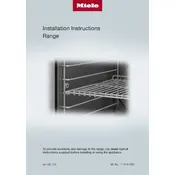
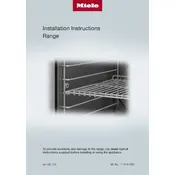
To clean the Miele HR 1124-3 G AG Range, allow it to cool completely. Use a soft cloth with warm soapy water for the surface and a non-abrasive cleaner for tough stains. Avoid using steel wool or harsh chemicals.
If the oven does not heat up, ensure it is properly plugged in and the circuit breaker is not tripped. Check the gas supply if applicable. If the issue persists, consult the user manual or contact Miele customer support.
To ensure efficient energy use, preheat the oven only when necessary, cook multiple items together, and use the convection mode for even cooking. Ensure the door seal is intact to maintain efficient heating.
Regularly check and clean the burners and oven interior. Inspect the door seal for any damage and ensure the range is level to prevent uneven cooking. Refer to the user manual for detailed maintenance instructions.
Inspect the door hinges and seal for any obstructions or damage. Ensure nothing is stuck in the door frame. If the issue continues, it may require professional servicing.
To prevent scratches, use cookware with smooth bottoms and avoid dragging pots and pans across the surface. Use a soft cloth for cleaning and avoid abrasive pads or cleaners.
To reset the range's settings to default, refer to the user manual for the specific reset procedure, typically involving pressing and holding certain buttons on the control panel.
If the control panel is not responding, try resetting the power by turning off the circuit breaker for a few minutes. If the issue persists, contact Miele support for further assistance.
Yes, you can use aluminum foil, but avoid covering the oven floor or vents as it can affect performance and airflow. Use foil to cover dishes or line trays if necessary.
To calibrate the temperature settings, consult the user manual for instructions on accessing the calibration feature, which typically involves specific button sequences on the control panel.