Matsui M105BM09 Instruction Guide
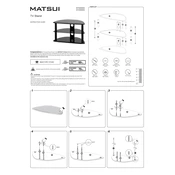
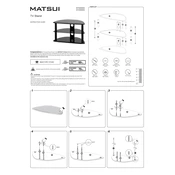
To assemble the Matsui M105BM09 stand, begin by laying out all the parts and tools. Follow the instruction manual step-by-step, ensuring each piece is securely attached before proceeding to the next step. Use the provided Allen key and screws.
If the stand is wobbling, check that all screws are tightened properly. Ensure the stand is placed on a level surface. If wobbling persists, inspect for any missing or damaged parts and contact customer support if needed.
Yes, the Matsui M105BM09 stand is designed to support TVs up to 55 inches, provided the weight does not exceed the manufacturer's specified limit. Always check the product specifications for maximum load capacity.
To clean the stand, use a soft, damp cloth to wipe the surfaces. Avoid using abrasive cleaners or solvents. Regularly check for dust accumulation and clean it gently to maintain the stand's finish.
Utilize the cable management features of the stand. Run the cables through the designated channels or clips available at the back of the stand for a tidy setup.
Ensure the stand is securely assembled and placed on a stable surface. Use safety straps or wall mounts to prevent tipping. Keep all cables and accessories out of reach of small children.
Contact the retailer or manufacturer immediately with your proof of purchase. They will provide instructions on how to receive the missing or replacement parts.
The Matsui M105BM09 stand does not feature adjustable height. It is designed to provide optimal viewing height as is. Consider placing it on a riser if height adjustment is necessary.
To move the stand safely, remove the TV and any other items. Two people should lift the stand from the base to avoid strain and ensure safety. Avoid dragging it across the floor to prevent damage.
The Matsui M105BM09 stand is designed for indoor use. Exposure to outdoor elements like moisture and sunlight may damage the materials. It is recommended to use it only in dry, indoor environments.