Lowrance LVR-880 EU Installation Instructions
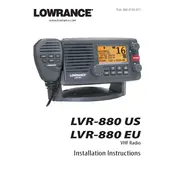
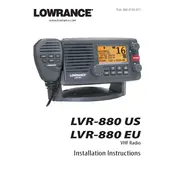
To perform a factory reset on the Lowrance LVR-880 EU Radio, turn off the radio, then hold down the 'SCAN' and 'WX' buttons simultaneously while turning it back on. Release the buttons once the radio powers up and displays the reset confirmation.
To update the firmware, download the latest firmware version from the Lowrance website. Connect your radio to a computer using a compatible cable, and follow the on-screen instructions in the firmware update tool provided by Lowrance. Ensure the radio remains powered during the update.
Check the antenna connections and ensure they are secure. Inspect the antenna for any physical damage and replace it if necessary. Additionally, make sure the radio is set to the correct frequency band and channel.
Use a soft, damp cloth to clean the exterior of the radio. Avoid using harsh chemicals or abrasive materials. Regularly inspect the radio for any signs of wear or damage, and ensure all connections are secure. Store the radio in a dry environment when not in use.
Press and hold the 'DISTRESS' button for 5 seconds to initiate a distress call. Ensure you have a valid MMSI number programmed into your radio before attempting to send a distress signal. Follow the on-screen prompts to complete the call setup.
Check the power connections and ensure the battery is fully charged. Inspect the fuse and replace it if blown. If the issue persists, consult the user manual or contact Lowrance support for further assistance.
To adjust the squelch level, turn the 'SQL' knob clockwise to increase the squelch or counterclockwise to decrease it. Adjust the squelch until background noise is minimized without affecting the reception of incoming signals.
Yes, you can connect external speakers to the radio using the auxiliary audio output port. Ensure the external speakers are compatible with the radio's output specifications.
Press the 'MENU' button, navigate to the 'CHANNEL SETUP' option, and select it. Use the arrow keys to choose a channel number, then press 'ENT' to save it. Repeat the process for additional channels as needed.
Press the 'WX' button to access the weather channels. Then, use the 'MENU' button to navigate to the 'WEATHER ALERT' settings and toggle the alert feature on. This will enable the radio to alert you of any incoming weather warnings.