Lowrance NMEA 2000 Installation Instructions
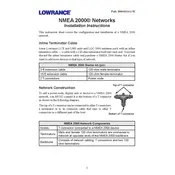
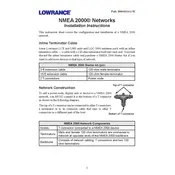
To connect your Lowrance device to a NMEA 2000 network, use a NMEA 2000 starter kit which includes T-connectors, a network backbone cable, and terminators. Connect your device using a drop cable to one of the T-connectors on the network backbone. Ensure terminators are placed at both ends of the backbone.
If your Lowrance device is not recognized, check the connections, ensuring that the T-connectors and drop cables are securely connected. Verify that the network is properly powered and terminators are correctly installed. Ensure there are no damaged cables or connectors.
Yes, you can add more devices to a NMEA 2000 network by connecting additional T-connectors to the existing backbone and using drop cables to connect the new devices. Ensure the network length and power limitations are not exceeded.
Inspect all connections for looseness or corrosion, ensure the backbone is adequately powered, and check for proper installation of terminators. Additionally, verify that the total network length does not exceed the maximum allowed by NMEA 2000 standards.
Regularly inspect the network cables and connectors for wear or corrosion. Replace any damaged components. Ensure that all connections are secure and terminators are in place. Periodically check for software updates for your Lowrance devices.
Use a process of elimination by disconnecting one device at a time and observing if the network functionality is restored. Alternatively, connect devices individually to identify which one disrupts the network.
A NMEA 2000 network can support up to 50 devices, but ensure that your network's total length and power supply capabilities are not exceeded.
The total cable length of a NMEA 2000 network, including the backbone and drop cables, should not exceed 200 meters. Each drop cable should not be longer than 6 meters.
Visit the Lowrance website and download the latest software update for your device. Transfer the update to an SD card, insert it into your Lowrance device, and follow on-screen instructions to complete the update.
A NMEA 2000 network requires a 12V DC power supply. Make sure the power inserter is correctly installed and the power source can deliver sufficient current for all connected devices.