Logik LTSS14 Quick Start Guide
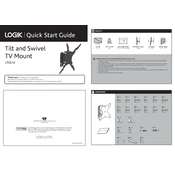
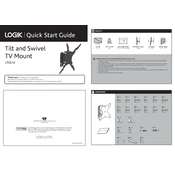
Ensure you use the correct screws and wall anchors suitable for your wall type. Use a stud finder to locate studs and drill pilot holes before screwing the mount into place.
The Logik LTSS14 Mount can support a maximum weight of 30 kg. Always check the weight of your TV before installation.
Yes, the mount is designed to support both flat and curved TVs, provided they fall within the size and weight limits.
Loosen the tilt adjustment screws on the mount, set your desired angle, and then tighten the screws to secure the position.
Check that all screws are tightened properly and that the mount is secured into the wall studs. If the problem persists, re-evaluate the installation or consult a professional.
Regularly inspect the mount for any signs of wear or loosening. Tighten any loose screws and clean the mount with a dry cloth to remove dust.
Yes, the Logik LTSS14 Mount is compatible with VESA mounting patterns, but ensure that your TV's VESA pattern falls within the supported range.
Yes, the mount allows for some degree of swivel, but always check the specifications for the exact range of motion.
You will need a drill, screwdriver, stud finder, level, and measuring tape for proper installation.
The optimal height is eye level when seated, usually between 42 to 60 inches from the floor, but this can vary based on personal preference and room layout.