Logik LCARVM18 Customer Care Notice
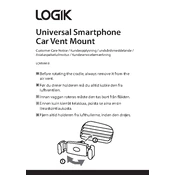
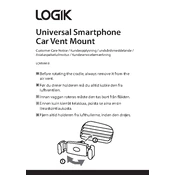
To install the Logik LCARVM18 Mount on a brick wall, use a masonry drill bit to create holes for the wall anchors. Insert the anchors into the holes, then align the mount with the anchors and secure it using the provided screws. Ensure that the mount is level before tightening fully.
The Logik LCARVM18 Mount is designed to support a maximum weight of 15 kg (33 lbs). It is important to ensure your TV or monitor does not exceed this limit for safe usage.
Yes, the Logik LCARVM18 Mount allows for tilt and swivel adjustments to provide optimal viewing angles. Follow the manual instructions to adjust the tilt and swivel mechanisms.
The Logik LCARVM18 Mount can be installed by yourself with basic tools such as a drill, screwdriver, and level. However, if you are unsure about any steps, it is advisable to seek professional installation to ensure safety.
If the mount does not stay in position, check that all screws and bolts are tightened securely. If the problem persists, consult the manual to ensure the mount was assembled correctly and consider contacting customer support for further assistance.
To hide cables after installing the Logik LCARVM18 Mount, use cable management clips or covers. Route the cables along the arms of the mount and secure them using the clips, or consider using a cable cover that can be painted to match the wall.
Regularly check that all screws and bolts are tight to maintain stability. Wipe down the mount with a dry cloth to remove any dust. Avoid using harsh chemicals that could damage the mount's finish.
The Logik LCARVM18 Mount is designed for indoor use only. Using it outdoors could lead to corrosion and damage due to weather exposure, compromising its safety and functionality.
The Logik LCARVM18 Mount is compatible with most TV brands, provided the TV's VESA mounting pattern and weight are within the mount's specifications. Check your TV's manual for VESA compatibility.
When fully extended, the Logik LCARVM18 Mount reaches approximately 18 inches from the wall. This allows for flexible positioning and optimal viewing angles.