Logik L7DUAMM16 Quick Start Guide
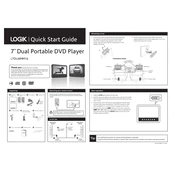
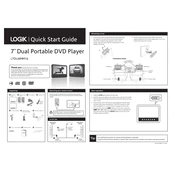
To connect the DVD player to your TV, use an HDMI cable for the best quality. Plug one end into the HDMI port on the DVD player and the other end into an available HDMI port on your TV. Select the corresponding HDMI input on your TV to view the DVD player.
Ensure that the power cable is securely connected to both the DVD player and a working power outlet. Check if the power button is functioning properly. If the problem persists, try using a different power outlet or cable.
To clean the lens, use a DVD lens cleaning disc available at electronics stores. Follow the instructions provided with the cleaning disc to safely clean the lens without disassembling the player.
Turn off the DVD player and unplug it from the power source. Wait a few minutes, then plug it back in and power it on. Try the eject button again. If the disc remains stuck, consult the user manual or contact customer support.
No, the Logik L7DUAMM16 is designed to play standard DVDs and CDs. It does not support Blu-ray discs.
To reset the player, press the 'Setup' button on the remote control, navigate to 'System Settings', and select 'Factory Reset'. Confirm the reset when prompted. This will restore all settings to their default values.
Check the audio connections between the DVD player and the TV or audio system. Ensure the correct audio input is selected on your TV or sound system. Also, verify that the DVD isn't muted and the volume is turned up.
Press the 'Subtitle' button on the remote control during playback. Use the navigation buttons to select the desired subtitle language from the available options, then press 'OK' to confirm.
The Logik L7DUAMM16 supports standard DVD-Video format. It may also support other formats like MPEG-2 depending on the disc's encoding. Check the user manual for a full list of compatible formats.
The Logik L7DUAMM16 does not typically support firmware updates. Check the manufacturer's website or contact their customer service for any available updates or further assistance.