Logik L32HE13A Quick Start Guide
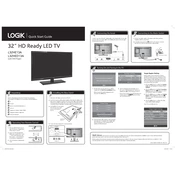
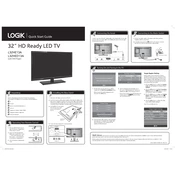
To set up your Logik L32HE13A TV, connect the TV to a power source and use the remote control to turn it on. Follow the on-screen instructions to select your language, connect to a network (if applicable), and scan for available channels.
Ensure the TV is plugged into a working power outlet. Check the power cable for damage and ensure the remote has working batteries. If the problem persists, try using the power button on the TV itself.
You can connect external devices like DVD players or gaming consoles using HDMI, VGA, or AV cables. Select the appropriate input source using the 'Source' button on the remote control.
Check if the TV is muted or if the volume is too low. Ensure the audio cables are properly connected if using external speakers. You can also try resetting the audio settings in the TV's menu.
To update the firmware, go to the TV's menu, select 'Settings', then 'Support', and choose 'Software Update'. Follow the on-screen instructions to download and install any available updates.
Ensure the TV is set to the correct resolution for the content being viewed. Check the cable connections and try adjusting the picture settings in the TV's menu for better clarity.
To perform a factory reset, go to 'Settings' in the TV menu, select 'System', and choose 'Reset'. Confirm your selection and the TV will reset to its original factory settings.
Yes, you can use the TV as a computer monitor by connecting it to your computer using an HDMI or VGA cable. Select the appropriate input source on the TV.
Ensure the TV is within range of your Wi-Fi router. Try resetting the router and reconnecting the TV to the network. You can also minimize interference by keeping other electronic devices away from the TV.
Check if the remote has working batteries and replace them if needed. Ensure there are no obstructions between the remote and the TV. If the problem persists, consider resetting the remote by removing the batteries and pressing all buttons.