Logik L29HE12 Quick Start Guide
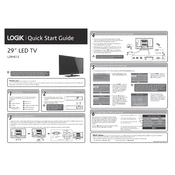
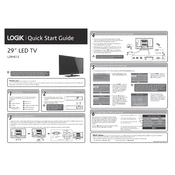
The Logik L29HE12 TV does not have built-in Wi-Fi capabilities. To connect to the internet, you will need to use an external device such as a streaming stick or connect via an Ethernet cable using a compatible adapter.
Ensure the volume is turned up and not muted. Check audio settings and ensure the correct audio output is selected. Additionally, inspect external speakers or sound systems for issues if connected.
To reset your TV, go to the Menu, select Setup, then choose Reset to Factory Settings. Confirm the reset process to restore the TV to its original settings.
Check the power cable and ensure it is securely connected to the TV and power outlet. Try a different power outlet and inspect the remote control batteries. If the issue persists, consider a professional inspection.
Press the Menu button on your remote, select the Setup option, then Auto Tuning. Follow the on-screen instructions to scan for available channels.
A standard High-Speed HDMI cable is recommended for most purposes, ensuring support for HD content and reliable connectivity.
Adjust the picture settings by accessing the Menu, selecting Picture, and experimenting with different settings such as brightness, contrast, and sharpness. Consider using the preset modes like Cinema or Vivid for different content types.
Yes, the Logik L29HE12 TV is VESA compatible. Ensure you use the correct size VESA mount and follow the manufacturer's instructions for safe installation.
Firmware updates for the Logik L29HE12 TV are typically done via USB. Check the manufacturer's website for available updates, download them onto a USB drive, and follow the instructions to apply the update through the TV's USB port.
First, replace the batteries in the remote control. If it still doesn't work, try resetting the remote by removing the batteries and pressing all buttons for 2 seconds. Reinsert the batteries and try again. If the issue persists, consider obtaining a replacement remote.