Logik L24HE16 Quick Start Guide
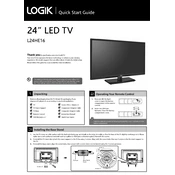
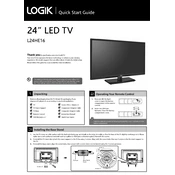
To perform a factory reset on your Logik L24HE16 TV, press the 'Menu' button on your remote control. Navigate to the 'Setup' menu and select 'Reset' or 'Restore Factory Defaults'. Confirm your selection and wait for the TV to restart.
First, ensure that the power cord is securely connected and the outlet is working. Try a different outlet if necessary. If the TV still doesn't turn on, try resetting it by unplugging it for a few minutes before plugging it back in.
To connect external speakers, locate the audio output ports on the back of your TV. Use the appropriate cables (such as RCA or optical) to connect the TV to your speakers. Ensure the TV audio settings are set to external speakers.
Check if the TV is muted or if the volume is too low. Ensure that the audio cables are properly connected if using external speakers. Also, verify the audio output setting is correct in the TV's menu.
Check the manufacturer's website for any available firmware updates. Download the update to a USB drive, and insert it into the TV. Go to the 'Settings' menu, select 'Software Update', and follow the on-screen instructions.
Ensure that all cables are securely connected and that the source device is set to the correct resolution. Adjust the picture settings in the TV menu to improve clarity and brightness.
Access the 'Settings' menu and navigate to the 'Parental Controls' section. Set a PIN and choose the restrictions you want to apply, such as blocking certain channels or setting viewing time limits.
Yes, you can connect your smartphone using an HDMI adapter or by using a wireless connection such as Miracast if supported. Refer to the TV's manual for specific instructions on connectivity options.
The Logik L24HE16 TV typically includes HDMI, USB, VGA, composite video, and audio input ports. Refer to the user manual for a detailed list of available connections.
To mount your TV, ensure you have a compatible wall mount bracket. Attach the mounting brackets to the back of the TV, then secure the bracket to the wall. Always follow the manufacturer's instructions and ensure the wall can support the TV's weight.