Line 6 XD-V75 Pilot's Handbook
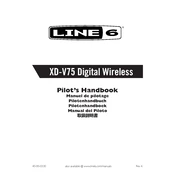
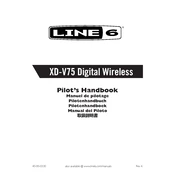
To set up the Line 6 XD-V75, connect the receiver to your audio system using the appropriate cables. Power on the receiver and transmitter. Use the channel selector on both to ensure they are on the same frequency.
If you encounter interference, try changing the channel on both the transmitter and receiver to find a clearer frequency. Ensure there are no obstructions between the units and reduce the distance if possible.
To improve battery life, use high-quality alkaline or rechargeable batteries. Turn off the transmitter when not in use, and consider using the RF power settings to reduce power consumption.
Regularly check the battery compartments for corrosion, clean the transmitter and receiver with a soft cloth, and ensure firmware is up to date by visiting the Line 6 website.
Download the latest firmware from the Line 6 website. Connect the receiver to your computer via USB, and use Line 6's updater software to install the new firmware version.
The maximum range is approximately 300 feet (91 meters) line-of-sight. Actual range may vary based on environmental conditions and obstructions.
Yes, you can use up to 14 XD-V75 systems simultaneously without interference by setting each system to a different channel within the available frequency bands.
To reset the XD-V75, power off the receiver, then hold down the 'Select' and 'Scan' buttons while powering it back on. Release the buttons when the display shows the reset confirmation.
Ensure both devices are on the same channel and frequency band. Check battery levels and replace if necessary. Refer to the manual for troubleshooting pairing issues.
The XD-V75 is compatible with other Line 6 digital wireless systems that operate in the same frequency band. Check compatibility on the Line 6 website for specific models.