Line 6 XD-V55HS Pilot's Handbook
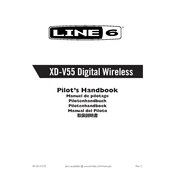
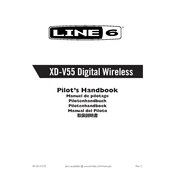
To pair the receiver with the transmitter, turn on both devices. On the receiver, press the "Select" button to choose a channel. Then press the "Sync" button on the transmitter while it's close to the receiver. The devices should pair automatically.
If you experience interference, try changing the channel on both the transmitter and receiver. Ensure that no other devices are operating on the same frequency and maintain a clear line of sight between the transmitter and receiver for optimal performance.
To extend battery life, use high-quality alkaline batteries and turn off the transmitter when not in use. Additionally, reduce the transmitter's RF power level if possible and ensure the battery contacts are clean.
To perform a factory reset, power off the receiver, then hold down the "Select" button while turning it back on. Continue holding the button until the display shows the reset confirmation, then release the button.
Regularly clean the microphone and transmitter with a soft cloth, keep the devices dry, and store them in a cool, dry place when not in use. Periodically check for firmware updates from Line 6 to ensure optimal performance.
Yes, the XD-V55HS system can be used with multiple receivers by setting each receiver to the same channel as the transmitter. However, ensure there is no cross-interference by spacing out the receivers adequately.
To replace the headset microphone, disconnect the old microphone from the transmitter. Connect the new headset microphone by aligning the connector properly and securing it into place. Test the connection to ensure it is working.
The XD-V55HS system has an operating range of up to 300 feet (approximately 91 meters) in ideal conditions with a clear line of sight between the transmitter and receiver. Obstacles and interference can reduce this range.
To update the firmware, download the latest firmware version from the Line 6 website. Connect your device to a computer via USB, open the Line 6 updater software, and follow the instructions to complete the update.
Check the batteries in the transmitter and ensure they are properly installed. For the receiver, verify that it is connected to a power source. Inspect all cables and connections for any signs of damage. If issues persist, consult the user manual or contact Line 6 support.