Line 6 Bass Expansion Pilot’s Handbook
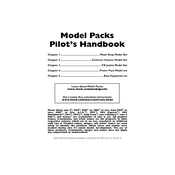
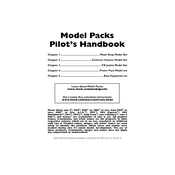
To connect the Line 6 Bass Expansion to your amplifier, use a standard instrument cable to connect the output of the Bass Expansion to the input of your amplifier. Ensure both devices are powered off during connection to avoid any potential damage.
For a clean bass tone, start with a flat EQ setting on the Bass Expansion. Adjust the bass, mid, and treble knobs to taste, typically keeping them around the 12 o'clock position. Experiment with the compressor to maintain a consistent volume level.
Connect your Line 6 Bass Expansion to a computer via USB. Download the Line 6 Updater software from the official website. Follow the on-screen instructions to complete the firmware update process. Ensure your device remains connected and powered throughout the update.
First, check the power cable and ensure it's securely connected to both the Bass Expansion and the power source. Try a different power outlet or cable if possible. If the issue persists, contact Line 6 support for further assistance.
Yes, the Line 6 Bass Expansion has a headphone output. Simply plug your headphones into the designated headphone jack. Make sure to adjust the volume to a comfortable level before playing.
To perform a factory reset, press and hold the 'A' and 'D' footswitches while powering on the device. Continue holding them until the reset process begins. This will restore the Bass Expansion to its original factory settings.
Regularly dust the exterior with a soft, dry cloth. Periodically check for loose connections or cables. Store the device in a cool, dry place when not in use, and avoid exposure to extreme temperatures or humidity.
Ensure all cables are properly connected and in good condition. Use a power conditioner to reduce electrical noise. Experiment with different grounding options and keep the Bass Expansion away from other electronic devices that could cause interference.
First, try restarting the device. If the problem persists, check for any available firmware updates. If the issue remains unresolved, contact Line 6 customer support for further assistance.
While the Line 6 Bass Expansion is optimized for bass guitars, it can be used with other instruments. However, you may need to adjust the settings to accommodate the different frequency ranges and tonal characteristics.