Line 6 Relay G55 Pilot's Handbook
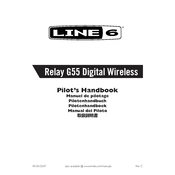
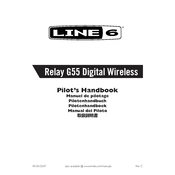
To connect the Line 6 Relay G55 to your amplifier, plug the transmitter into your instrument. Then, use a standard 1/4-inch cable to connect the receiver's output to your amplifier's input. Ensure both devices are powered on and the transmitter and receiver are set to the same channel for optimal performance.
First, ensure that the transmitter and receiver are on the same channel. Check for sources of interference such as Wi-Fi routers or other wireless devices. Adjust the position of the receiver and try changing to a different channel if necessary.
To maintain battery life, turn off the transmitter when not in use, use high-quality alkaline or rechargeable batteries, and keep spare batteries on hand for long performances. Regularly check the battery level indicator to ensure it’s not running low.
For live performances, place the receiver in a location with a clear line of sight to the transmitter. Avoid placing it near metal objects or electronic devices that might cause interference. Perform a sound check to ensure a strong and stable signal.
To update the firmware, connect the receiver to your computer using a USB cable. Download the Line 6 Updater software and follow the on-screen instructions to complete the update process. Ensure both the transmitter and receiver are updated to the latest firmware for improved performance.
Yes, the Relay G55 can be used with multiple instruments by switching the transmitter between instruments. However, ensure each instrument is connected to a compatible jack and that the transmitter is securely attached to avoid dropouts.
Check the power source and ensure the power cable is securely connected. Verify that the outlet is functioning by testing it with another device. If the problem persists, inspect the power cable for any visible damage and consider trying a different power adapter.
Use a soft, dry cloth to clean the exterior of the transmitter and receiver. Avoid using solvents or harsh chemicals. Periodically check the battery compartment for corrosion and ensure all connections are free from dust and debris.
Yes, the Relay G55 can be used in different countries, but you should check the local regulations regarding wireless devices and frequency usage. Adjust the channel settings if necessary to comply with local laws.
Ensure that the transmitter's gain is set correctly and that both the transmitter and receiver are on the same channel. Check for any loose connections and try repositioning the receiver for better signal reception. Also, verify that the batteries are not low, as this can affect audio quality.