Line 6 Spider IV 30 Pilot's Handbook
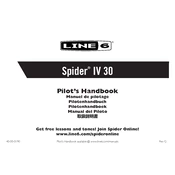
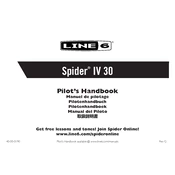
To perform a factory reset, turn off the amp. Press and hold the 'A' channel button while turning the amp back on. Continue holding until the reset process is complete.
First, check if the power cable is securely connected and the power switch is on. Verify that the volume is turned up and that the cables from the guitar to the amp are properly connected. If the issue persists, try a different guitar cable.
Yes, you can use external pedals with the Spider IV 30. Connect your pedals between your guitar and the amp's input. The amp also has an effects loop for additional flexibility.
The Spider IV 30 does not support direct firmware updates. Ensure you have the latest version by checking the Line 6 website or contacting customer support for any available updates or patches.
To save a custom preset, adjust the settings to your preference, then press and hold one of the channel buttons (A, B, C, or D) until it blinks, indicating the preset has been saved to that channel.
Regularly check and clean the amp's exterior with a dry cloth. Inspect cables for wear and ensure all connections are secure. Store the amp in a dry, temperature-controlled environment to prevent damage.
Unwanted noise can be caused by various factors such as electrical interference, grounding issues, or faulty cables. Try using different outlets, checking the amp's grounding, or replacing cables to resolve the issue.
Connect your headphones to the 1/4-inch headphone output jack located on the front panel. Ensure the master volume is at a safe level to prevent hearing damage.
Use the headphone output or direct out to connect the amp to an audio interface. This allows you to capture the amp's sound directly into your recording software.
Experiment with different amp models and effects settings. Adjust the EQ to fit your playing style and environment. Consider using quality cables and maintaining your guitar for optimal performance.