Line 6 HX Stomp 3.0 Owner's Manual
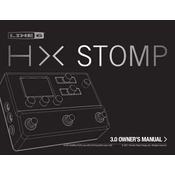
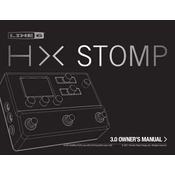
To update the firmware, first download the Line 6 Updater application from the Line 6 website. Connect your HX Stomp to your computer via USB, launch the Updater, and follow the on-screen instructions to complete the update process. Make sure your device is powered on during the update.
To perform a factory reset, turn off the HX Stomp. While turning it back on, hold down the switches labeled FS1 and FS2 until the reset screen appears. Follow the prompts to complete the reset.
The HX Stomp can be integrated into your pedalboard using the 4-cable method, which allows you to place effects both before and after your amplifier's preamp. Connect the HX Stomp to your pedals and amp using high-quality cables to ensure optimal sound.
If there's no sound, check your connections to ensure all cables are securely plugged in. Verify that the volume levels are turned up, and check that the correct input and output settings are selected. Also, make sure that the unit is not on 'bypass' mode.
Connect the HX Stomp to your computer using a USB cable. Open your digital audio workstation (DAW), and select the HX Stomp as your audio interface. Configure the input and output settings in your DAW to start recording.
Yes, you can connect an expression pedal to the "EXP 1/2" jack on the HX Stomp. Calibrate it by following the instructions in the user manual to ensure it responds correctly. You can assign it to control various parameters like volume or effects.
Use the HX Edit software, available from the Line 6 website, to manage and organize your presets. This software allows you to easily drag and drop presets, back them up, and share them with other users.
Ensure that all cables are properly connected and not damaged. Check if the device is recognized by your computer or other devices. Restart both the HX Stomp and your computer or connected device. Update all relevant drivers and software to the latest versions.
Yes, the HX Stomp allows you to use up to six processing blocks at once, which can include a combination of amps and effects. This offers great flexibility in creating complex signal chains.
Ensure you have the correct output settings configured for your live setup, whether it's going direct to a PA or through an amp. Use high-quality cables and consider using the global EQ settings to adjust the sound for the venue. Regularly update the firmware for optimal performance.