LG XO3QBK XO3QBK.DUSALLK Owner's Manual
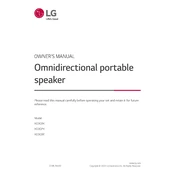
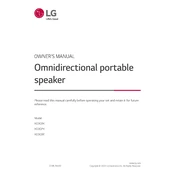
To connect your LG XO3QBK speaker to a Bluetooth device, turn on the speaker and switch it to Bluetooth mode. On your Bluetooth device, ensure Bluetooth is enabled, then search for and select "LG XO3QBK" from the list of available devices.
If your speaker is not turning on, ensure it is charged by connecting it to a power source using the supplied charger. If it still does not turn on, try performing a reset by holding the power button for 10 seconds.
To reset the LG XO3QBK speaker to factory settings, press and hold the 'Bluetooth' and 'Volume Down' buttons simultaneously for about 10 seconds until the speaker powers off, then release the buttons.
The LG XO3QBK speaker offers up to 24 hours of battery life on a full charge, depending on the volume and usage conditions.
To update the firmware, download the LG Bluetooth app on your smartphone, pair it with the speaker, and follow the in-app instructions to check for and install any available updates.
Ensure the volume on both the speaker and the connected device is turned up. Check that the speaker is not muted and that it is properly connected to your device. If the problem persists, try restarting both the speaker and the device.
Yes, the LG XO3QBK speaker can be used while it is charging. Simply connect it to a power source and continue using it as usual.
To clean your speaker, use a soft, dry cloth to wipe the exterior. Avoid using any harsh chemicals or submerging the speaker in water. For stubborn dirt, slightly dampen the cloth with water.
Yes, you can pair two LG XO3QBK speakers for stereo sound using the Dual Mode feature. Refer to the user manual for detailed pairing instructions.
Ensure there are no obstructions between the speaker and the Bluetooth device. Try moving closer to the device, and ensure both devices are fully charged. Updating the speaker's firmware might also resolve connection issues.