LG UD501KOJ5 UD501KOJ5.ABKEUS1 Owner's Manual
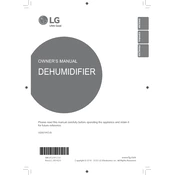
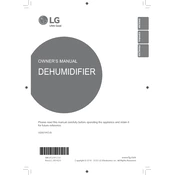
To set up your LG UD501KOJ5 dehumidifier, place the unit in an area with good air circulation. Ensure it is on a flat, stable surface. Plug it into a grounded electrical outlet, and use the control panel to set your desired humidity level.
To clean the filter, turn off the dehumidifier and unplug it. Remove the filter from the back of the unit and rinse it with warm water. Let it dry completely before reinserting it into the dehumidifier.
If your dehumidifier is not collecting water, check that the room temperature is above 41°F, as the unit may not operate effectively in cooler temperatures. Ensure that the humidity setting is lower than the current room humidity, and make sure the filter is clean.
The frequency of emptying the water bucket depends on the humidity level and usage. It is recommended to check the bucket daily and empty it as needed to prevent overflow.
Yes, you can attach a garden hose to the dehumidifier for continuous drainage. Remove the water bucket, connect the hose to the drain outlet, and ensure it is directed to a suitable drainage location.
If your dehumidifier is noisy, check for any obstructions in the fan or other moving parts. Ensure the unit is on a flat surface and that all filters and panels are securely in place.
The filter should be cleaned every two weeks and replaced if it is damaged or if you notice a decrease in performance despite regular cleaning.
Error code 'E1' indicates a sensor issue. Try resetting the dehumidifier by unplugging it for a few minutes. If the error persists, contact LG customer support for assistance.
It is not recommended to use an extension cord with the dehumidifier due to potential safety hazards. Plug the unit directly into a grounded electrical outlet.
To improve efficiency, maintain a clean filter, ensure adequate room ventilation, and place the dehumidifier away from walls or furniture that might block airflow.