LG XG9QBK XG9QBK.DUSALLK Owner's Manual
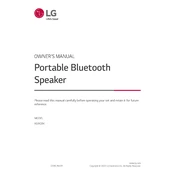
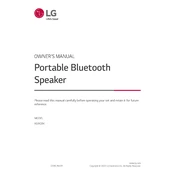
To connect the LG XG9QBK speaker to your Bluetooth device, turn on the speaker and set it to pairing mode by pressing the Bluetooth button. Then, enable Bluetooth on your device, search for available devices, and select 'LG XG9QBK' from the list.
If your LG XG9QBK speaker won't turn on, first ensure it's charged by connecting it to a power source. If it still doesn't turn on, try a different power outlet or cable. If the problem persists, reset the speaker by pressing the power button for 10 seconds.
Yes, the LG XG9QBK speaker supports multipoint Bluetooth pairing, allowing you to connect up to two devices simultaneously. You can switch between devices without needing to disconnect and reconnect.
To reset the LG XG9QBK speaker to factory settings, press and hold the power button and the Bluetooth button simultaneously for about 10 seconds until the speaker powers off and back on.
The LG XG9QBK speaker offers up to 24 hours of playback time on a full charge, depending on the volume level and audio content.
To update the firmware on your LG XG9QBK speaker, download the LG XBOOM app on your smartphone, connect the speaker, and follow the in-app instructions to check for and install any available updates.
If the sound from your LG XG9QBK speaker is distorted, lower the volume on both the speaker and the connected device. Check the audio source for issues and ensure the Bluetooth connection is strong and interference-free.
Yes, the LG XG9QBK speaker is IPX5 rated, meaning it is water-resistant and can withstand water splashes, making it suitable for outdoor use. However, it should not be submerged in water.
To enhance the bass output on your LG XG9QBK speaker, use the LG XBOOM app to adjust the equalizer settings. You can also position the speaker near a wall or corner to naturally amplify bass frequencies.
Yes, you can use the LG XG9QBK speaker while it is charging. Simply connect it to a power source and continue playback without interruption.