LG WTP3 WTP3.DUSALLK Owner's Manual
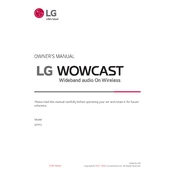
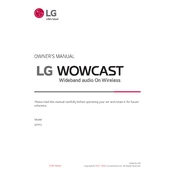
To connect your LG WTP3 Sound Bar to your TV, use an HDMI cable for the best audio quality. Connect one end to the HDMI OUT (TV ARC) port on the sound bar and the other to the HDMI ARC port on your TV. Make sure both devices are turned on.
Ensure that the sound bar is correctly connected to your TV and that the volume is turned up. Check that the input source on the sound bar matches the connection used (e.g., HDMI, Optical). Also, verify that the TV audio settings are set to output sound through the external speaker.
First, replace the batteries in the remote control with new ones. If the issue persists, try resetting the remote by removing the batteries, pressing all the buttons, and then reinserting the batteries. Ensure there are no obstructions between the remote and the sound bar.
Visit the LG support website and download the latest firmware for the WTP3 model. Transfer the firmware file to a USB drive. Insert the USB drive into the sound bar's USB port, and follow the on-screen instructions to complete the update process.
Yes, you can connect your LG WTP3 Sound Bar to a Bluetooth device. Press the Bluetooth button on the remote to enter pairing mode, then select the sound bar from your device's Bluetooth settings to establish a connection.
To reset your LG WTP3 Sound Bar to factory settings, press and hold the Power button and the Function button simultaneously for about 5 seconds. The sound bar will turn off and then back on, indicating that the reset is complete.
Check that the power cable is securely connected to both the sound bar and the power outlet. Ensure that the outlet is functioning by testing it with another device. If the issue persists, try a different power cable or contact LG support for further assistance.
Use the remote control to access the sound settings menu. Navigate to the Bass Adjustment option and use the arrow keys to increase or decrease the bass level to your preference.
Place the sound bar directly in front of your TV, preferably at ear level when seated. Ensure that it is not blocked by any objects to allow for optimal sound projection. Wall mounting is also an option if space is limited.
Yes, the LG WTP3 Sound Bar is compatible with voice control devices such as Google Assistant or Amazon Alexa. Ensure that your sound bar is connected to the same network as your voice control device and follow the instructions in the LG Wi-Fi Speaker app to enable voice control.