LG WT7710HVA WT7710HVA.ASSEEUS Owner's Manual
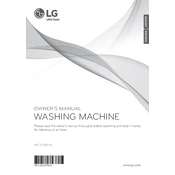
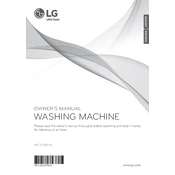
To reset your LG WT7710HVA washing machine, unplug the unit from power for about 10 minutes. Afterward, plug it back in, and the machine should be reset.
First, check for any clogs in the drain hose or pump filter. Make sure the drain hose is not kinked. If the problem persists, consider contacting LG support for further assistance.
To clean the drum, run the Tub Clean cycle using a washing machine cleaner. Ensure the drum is empty before starting the cycle.
Regular maintenance includes cleaning the detergent dispenser, wiping down the door and gasket, and running the Tub Clean cycle monthly.
Excessive vibration can be caused by an unbalanced load. Ensure clothes are evenly distributed in the drum. Also, check if the machine is level on the floor.
An LE error code indicates a motor overload. Turn off the machine and allow it to cool for 30 minutes. Then, restart the cycle. If the error persists, contact LG support.
For optimal performance, use high-efficiency (HE) detergent. Using regular detergent can cause excessive suds and may damage the machine.
Ensure the machine has completed its cycle and is turned off. If the door remains locked, unplug the machine and wait a few minutes before trying to open it again.
To prevent mold, leave the door slightly open after each wash to allow the interior to dry. Also, regularly clean the door gasket and run the Tub Clean cycle monthly.
Check if the water supply faucets are fully open and the hoses are not kinked. Ensure the inlet filters are not clogged. If the issue continues, seek assistance from LG support.