LG WT7700HVA WT7700HVA.ASSEEUS Owner's Manual
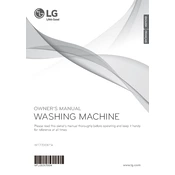
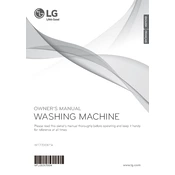
To properly load clothes, distribute them evenly around the washplate. Avoid overloading and ensure that nothing is wrapped around the agitator. This will ensure optimal performance and reduce wear.
First, ensure that the washing machine is plugged in and the door is fully closed. Check the circuit breaker and fuses. If the issue persists, perform a hard reset by unplugging the machine for a few minutes before plugging it back in.
Remove the dispenser drawer and rinse it under warm water to remove any residue. Use a soft brush to clean the compartments, and ensure they are completely dry before reinserting.
Stop the cycle and redistribute the clothes evenly around the drum. Avoid mixing heavy and light items. Restart the cycle, and if the problem persists, reduce the load size.
Select the 'Tub Clean' cycle on the control panel. Add a washing machine cleaner or a cup of bleach to the detergent dispenser. Run the cycle with an empty drum to maintain cleanliness and prevent odor.
Regularly clean the detergent dispenser and filters, perform a tub clean cycle monthly, and inspect hoses for any signs of wear or leakage. Ensure the machine is level to prevent vibration and noise.
Check the drain hose for any clogs or kinks. Ensure the hose is positioned correctly and the drain pump filter is clean. If the problem continues, the drain pump may need to be inspected or replaced.
Ensure the washer is level by adjusting the feet. Avoid overloading, and distribute clothes evenly. Use anti-vibration pads if necessary to further reduce movement.
Refer to the user manual to identify the specific error code. Follow the recommended troubleshooting steps. If the issue is not resolved, contact LG customer support for assistance.
Yes, it is recommended to use high-efficiency (HE) detergent to prevent excess suds and ensure optimal performance. Check the detergent packaging for the HE logo.