LG WT7305CV WT7405CV.ASSEUUS Owner's Manual
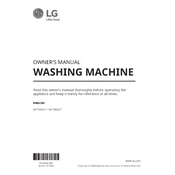
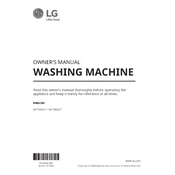
Ensure that you distribute clothes evenly around the washplate and avoid overloading. This helps maintain balance and ensures effective washing performance.
Check the drain hose for kinks or clogs and ensure it is installed correctly. Also, inspect the drain pump filter for obstructions and clean if necessary.
Remove the dispenser tray and rinse it under warm water. Use a soft brush to remove any residue or buildup, then dry and replace the tray.
Regularly clean the drum, door seal, and detergent dispenser. Check and clean the drain pump filter monthly to prevent buildup and ensure efficient operation.
Ensure the machine is level and all four feet are in firm contact with the floor. Avoid overloading and ensure clothes are evenly distributed in the drum.
Download the LG ThinQ app, follow the setup instructions to connect your washer to Wi-Fi, and control your appliance remotely via the app.
Refer to the user manual for the specific error code explanation and troubleshooting steps. Common solutions include resetting the machine or checking hoses and connections.
Use cold water settings whenever possible, wash full loads, and use high-efficiency detergent to improve energy efficiency.
Select the Delicates cycle, which uses a gentle wash motion and slow spin speeds to protect delicate fabrics.
Ensure the washer is plugged in and the circuit breaker is not tripped. Check that the door is fully closed and the water supply faucets are turned on.