LG WT7250CV WT7300CV.ASSEUUS Owner's Manual
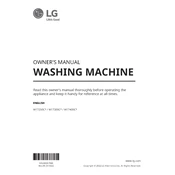
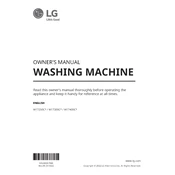
Ensure that clothes are evenly distributed around the drum. Avoid overloading to allow proper agitation and cleaning. Mix different-sized items to balance the load and prevent tangling.
Check if the washer is plugged in and the circuit breaker is not tripped. Ensure that the door is closed properly. If the problem persists, try resetting the machine by unplugging it for a few minutes before plugging it back in.
Remove the dispenser tray and rinse it under warm water to remove detergent residue. Use a soft brush to scrub away any buildup. Make sure to dry it thoroughly before reinserting it into the washer.
Check if the drain hose is kinked or clogged. Ensure that the drain filter is not obstructed. Clean the filter if necessary and make sure the drain hose is installed correctly.
Regularly clean the drum, door seal, and detergent dispenser. Run a tub clean cycle monthly. Check and clean the inlet filters and drain pump filter periodically to avoid blockages.
Download the LG ThinQ app and follow the instructions to connect your device. Place your phone's microphone near the power button and press the Smart Diagnosis button to transmit data to the app for troubleshooting.
Ensure that the washer is level on the floor. Adjust the leveling feet if necessary. Make sure the load is balanced and that heavy items are distributed evenly around the drum.
Ensure the washer is on a stable, level surface. Avoid overloading the drum, and use anti-vibration pads under the feet to reduce noise.
Ensure you are using the correct amount and type of detergent for your water hardness and load size. Consider using a liquid detergent or dissolving powder detergent in water before adding it to the washer.
Yes, you can pause the cycle by pressing the Start/Pause button. Wait for the drum to stop spinning, then open the lid and add your items before resuming the cycle.