LG WT7060CW WT7150CW.ABWETUS Owner's Manual
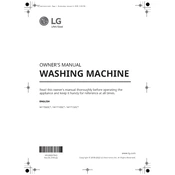
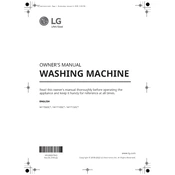
To prevent unbalanced loads, evenly distribute clothing around the drum. Avoid overloading; the drum should be filled to about 75% capacity. Mix large and small items to allow the load to move freely.
First, check the drain hose for kinks or clogs. Inspect the pump filter for debris. Make sure the drain hose is not inserted too far into the standpipe, which could cause siphoning.
Remove the detergent dispenser by pulling it out and pressing down on the disengage button. Wash it under warm water to remove any detergent buildup. Dry thoroughly before reinstalling.
Excessive vibration can be due to an unbalanced load, the machine not being level, or all four feet not being firmly on the floor. Adjust the load and level the machine using a spirit level.
Regularly clean the drum, detergent dispenser, and filter. Check hoses for wear and tear. Run a tub clean cycle monthly to prevent mold and mildew.
To use the Tub Clean cycle, ensure the drum is empty, add a washing machine cleaner or vinegar, select the Tub Clean option, and start the cycle. Do this monthly for optimal cleanliness.
Refer to the user manual to identify the error code. Common solutions include resetting the machine, checking hoses and connections, or contacting LG support for assistance.
It's not recommended to wash waterproof or water-resistant items as they can cause unbalanced loads and affect the wash cycle. Refer to the care label for specific washing instructions.
This model automatically senses the load size and adjusts the water level. Ensure the load is balanced and the machine is not overloaded for optimal water usage.
Use the Delicate cycle for fragile fabrics. This cycle uses a gentle wash action and slower spin speed to protect delicate items such as lingerie and lace.