LG WT5480CW WT5480CW.ABWEPUS Owner's Manual
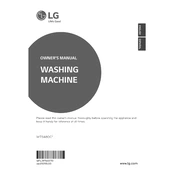
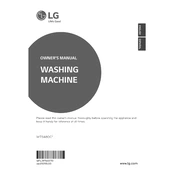
To reset the LG WT5480CW washing machine, unplug the appliance from the power outlet, wait for about 1 minute, and then plug it back in. This will reset the machine and clear any error codes.
Check if the drain hose is kinked or clogged. Ensure the drain filter is clean. If the problem persists, inspect the drain pump for blockages or damage.
Run the 'Tub Clean' cycle using a washing machine cleaner or a solution of vinegar and baking soda to remove any residue or odors.
The 'UE' error code indicates an unbalanced load. Try redistributing the clothes evenly in the drum and restarting the cycle.
Check if the load is balanced and that the machine is on a level surface. Inspect for any foreign objects in the drum or damage to the drum bearings.
It is recommended to clean the lint filter after every load to ensure optimal performance and prevent any blockages.
Ensure the lid is closed properly, check for unbalanced loads, and inspect the drive belt and motor for any issues.
Press the 'Tub Clean' button on your machine, add a washing machine cleaner, and start the cycle to clean the drum.
Use high-efficiency (HE) detergent for the LG WT5480CW to ensure effective cleaning and to prevent excess suds.
Sort laundry by fabric type and soil level, avoid overloading the machine, and use the appropriate amount of detergent for the load size.