LG WT5270CW WT5270CW.ABWEPUS Owner's Manual
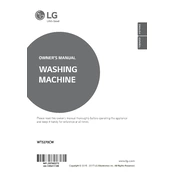
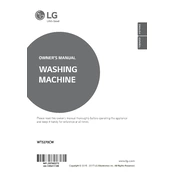
To clean the drum of your LG WT5270CW, run the Tub Clean cycle with an empty drum. Add a washing machine cleaner or a mixture of vinegar and baking soda to remove any residue or build-up.
Check the drain hose for kinks or clogs. Ensure that the drain filter is clean and not obstructed. If the problem persists, inspect the pump for any blockage.
Ensure the washing machine is level by adjusting the feet. Avoid overloading the washer and distribute clothes evenly in the drum.
Regularly clean the detergent dispenser, wipe the door seal, and run the Tub Clean cycle monthly. Check hoses for wear and tear annually.
Ensure the machine is plugged in and the circuit breaker is not tripped. Check if the door is fully closed and the water supply is turned on.
An LE error code indicates a motor problem. Try resetting the machine by unplugging it for 10 seconds. If the error persists, contact LG customer service.
Yes, use the Delicate cycle for washing delicate items. Consider using a mesh laundry bag for added protection.
Leave the door slightly open after each wash to allow the drum to dry. Regularly clean the gasket and run the Tub Clean cycle monthly.
Check for foreign objects in the drum or pump. Ensure the machine is level and not overloaded. If the noise continues, seek professional assistance.
To use the delay wash feature, select your desired cycle and press the Delay Wash button. Set the delay time using the control knob and press Start.