LG WT5101HV WT5101HV.ASSEEUS Owner's Manual
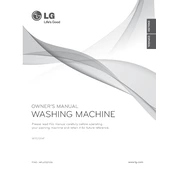
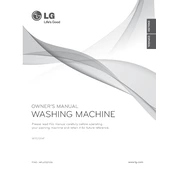
To prevent unbalanced loads, distribute clothes evenly around the agitator. Avoid overloading by ensuring clothes are not packed tightly. Use the washing machine's capacity rating as a guide.
Check for clogs in the drain hose and ensure it's not kinked. Clean the drain pump filter and verify that the drain pump is functioning correctly.
Remove the dispenser tray and rinse under warm water. Use a soft brush to remove any detergent residue. Ensure it's completely dry before reinserting.
Regularly clean the detergent dispenser, check and clean the inlet filters, and inspect the hoses for any signs of wear or damage. Run a self-clean cycle monthly.
Excessive vibration can be caused by an unbalanced load, leveling issues, or worn shock absorbers. Ensure the machine is level and adjust the load distribution.
Press the 'Tub Clean' button, add a washing machine cleaner or vinegar, and start the cycle with an empty drum.
Refer to the user manual to identify the error code meaning. Common solutions include resetting the machine, checking connections, and inspecting parts for issues.
Yes, you can use bleach. Add bleach to the designated bleach dispenser, not directly onto clothes, and follow the specific cycle instructions for best results.
The LG WT5101HV automatically adjusts the water level based on the load size. Ensure the load is distributed evenly for optimal water level adjustment.
Check the power supply, ensure the door is properly closed, and verify that the cycle is correctly selected. If the issue persists, inspect the control panel for faults.