LG WT5070CV WT5070CV.ASSEPUS Owner's Manual
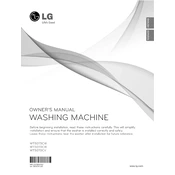
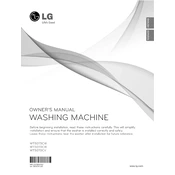
To properly load clothes, distribute them evenly around the washplate. Avoid overloading the washer, and do not pack items tightly. This ensures optimal washing performance and prevents imbalance during the spin cycle.
First, check the drain hose for any kinks or clogs. Ensure the hose is installed correctly at the proper height. If the problem persists, inspect the drain pump filter for obstructions and clean it if necessary.
Run the Tub Clean cycle using a washing machine cleaner or bleach. Make sure the drum is empty and follow the instructions provided in the user manual for the best results.
Regularly clean the detergent dispenser, check and clean the inlet filters, inspect hoses for leaks or wear, and ensure the washer is level to prevent vibrations.
Excessive vibration may be caused by an unbalanced load, the washer not being level, or the floor being unstable. Ensure the load is balanced, and adjust the washer's feet to level it properly.
Refer to the user manual for the specific error code meaning. Common solutions include resetting the washer by unplugging it and checking for issues related to water supply, drainage, or load balance.
Choose a cycle based on the type of fabric and soil level. The washer offers various cycles like Normal, Heavy Duty, Delicate, and more. Refer to the user manual for detailed descriptions and recommendations.
Yes, you can wash waterproof items using the Waterproof cycle. Avoid using other cycles as they may cause imbalance or damage to the washer.
Ensure the water supply faucets are fully open and the hoses are not kinked. Check the inlet filters for clogs and clean them if needed. Verify that the water pressure is adequate.
If the lid won't open, ensure the cycle has ended completely. If it still won't open, unplug the washer for a few minutes to reset it and then try again. If the issue persists, contact LG support.