LG WT5001CW WT5001CW.ABWEEUS Owner's Manual
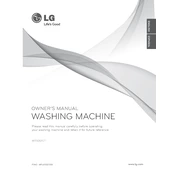
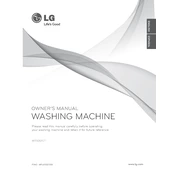
To reset your LG WT5001CW washing machine, unplug the unit from the power outlet, wait approximately 5 minutes, and then plug it back in. This process resets the machine's electronics.
Ensure that the drain hose is not kinked or clogged. Check the pump filter for debris. If problems persist, consider inspecting the drain pump for possible issues.
Remove the dispenser drawer by pulling it out until it stops, then press down on the disengage button to fully remove it. Clean it with warm water and a soft brush, then reinsert it into the machine.
Excessive vibration can be caused by an unbalanced load. Make sure the washing machine is level and adjust the feet if necessary. Also, ensure that the laundry is evenly distributed inside the drum.
To run a Tub Clean cycle, add a washing machine cleaner to the detergent dispenser, select the Tub Clean cycle, and start the machine. This helps remove detergent buildup and odors.
The OE error code indicates a drain issue. Check the drain hose and pump filter for blockages, and ensure that the hose is properly connected and not kinked.
Yes, you can wash bulky items such as comforters and blankets. Use the Bulky/Bedding cycle for optimal results, and ensure that the load is balanced to prevent excessive vibration.
To improve washing performance, avoid overloading the machine, use the recommended amount of detergent, and select the appropriate cycle for the type of fabric and soil level. Regularly clean the tub and detergent dispenser.
Ensure the washing machine is plugged in and the circuit breaker is not tripped. Check that the door is fully closed and the water supply is turned on. If the unit still does not start, consider resetting it by unplugging it for a few minutes.
It is recommended to clean the pump filter every month to ensure proper drainage and to avoid potential blockages or odors.