LG WT4870CW WT4870CW.ABWEPUS Owner's Manual
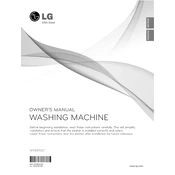
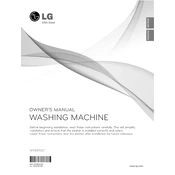
To reset the LG WT4870CW washing machine, unplug the unit from the power outlet and leave it unplugged for about 10 minutes. Plug it back in and press the power button to restart the machine.
First, check if the drain hose is kinked or clogged. Ensure the drain filter is clean and not obstructed. If the issue persists, inspect the drain pump for any blockages or malfunctioning.
Run a Tub Clean cycle with a washing machine cleaner or a mixture of vinegar and baking soda. Ensure the drum is empty before starting the cycle.
The IE error code indicates a water inlet issue. Check if the water supply taps are fully open and the hoses are not kinked. Additionally, inspect the inlet filters for any debris and clean them if necessary.
Excessive vibration could be due to an unbalanced load. Ensure the washer is level and the load is distributed evenly. Avoid overloading the machine.
Download the LG SmartThinQ app on your smartphone. Follow the app instructions to use the Smart Diagnosis feature by holding the phone's mouthpiece near the power button after pressing the button for three seconds.
Regularly clean the drum, detergent dispenser, and filter. Ensure the machine is leveled properly and do not overload it. Use the recommended amount of detergent and fabric softener.
Leave the door open after each wash to allow the drum to dry. Periodically run a Tub Clean cycle and wipe the door seal and gasket with a dry cloth.
The UE error code indicates an unbalanced load. Stop the cycle, redistribute the load evenly in the drum, and restart the cycle.
Ensure the power cord is plugged in and the circuit breaker is not tripped. Check the door is closed properly. If the problem persists, unplug the machine for a few minutes and try again.