LG WT1501CW WT1501CW.ABWEPUS Owner's Manual
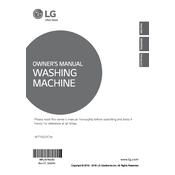
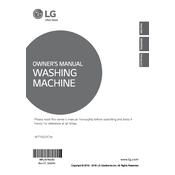
To reset the LG WT1501CW washing machine, unplug the machine from the power outlet and wait for about one minute. Plug it back in and power it on to reset the system.
Check for any blockages in the drain hose and ensure it is properly positioned. Also, inspect the filter for any debris that may be preventing proper drainage.
Run the tub clean cycle with an empty drum. Add a washing machine cleaner or a mixture of vinegar and baking soda to the drum before starting the cycle.
Ensure the machine is level on the floor and all four feet are in firm contact with the ground. Check that the load inside the drum is balanced.
The IE error code indicates an issue with water supply. Ensure the water faucets are fully open and the inlet hoses are not kinked or blocked.
Regular maintenance should be done monthly, including cleaning the drum, checking hoses for leaks, and inspecting the filter for debris.
Check if the load is unbalanced or too heavy. Redistribute the clothes inside the drum, and ensure the lid is closed properly.
Run a tub clean cycle with bleach or a washing machine cleaner. Leave the door open after use to allow the interior to dry completely.
Inspect the door seal for wear or damage, check the hoses for leaks, and ensure the detergent drawer is not overfilled.
Ensure the power cord is plugged in securely, check the circuit breaker, and verify that the door is fully closed. Also, check if the control panel is locked.