LG WT1301CW WT1301CW.ABWEPUS Owner's Manual
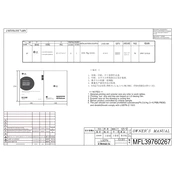
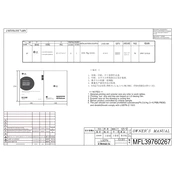
To clean the drum, run the Tub Clean cycle with an empty drum. Add a drum cleaner or 1 cup of white vinegar to the detergent dispenser, and press the Tub Clean button.
Ensure the power cord is plugged in, the circuit breaker is not tripped, and the door is fully closed. Also, check if the water supply is turned on.
Ensure the washing machine is level on the floor. Adjust the leveling feet if necessary and make sure the load is balanced. Avoid overloading the machine.
The OE error code indicates a drainage issue. Check for clogs in the drain hose and ensure it is not kinked or blocked. Clean the drain pump filter if necessary.
Regularly clean the drum, detergent dispenser, and filter. Leave the door open after use to allow moisture to evaporate and prevent mildew. Run a Tub Clean cycle monthly.
Check if the detergent tray is clogged or not inserted properly. Clean the tray and ensure it is correctly positioned. Use the recommended type and amount of detergent.
Ensure the spin speed is set to high. Check for imbalanced loads and redistribute clothes if necessary. Verify that the drain hose is clear and not obstructed.
Ensure the machine is level and all four feet are firmly on the ground. Check for loose items such as coins in the drum. Avoid overloading the washer.
The LE error code indicates a motor issue. Unplug the machine for 30 minutes to reset it. If the error persists, contact customer support for service.
Leave the door open after each wash to allow moisture to evaporate. Regularly clean the gasket and run a Tub Clean cycle with bleach or vinegar to kill mold spores.